ツールバー
ツールバーは、Unity エディターの上部にあります。これはウィンドウではなく、Unity のインターフェースの中で唯一、配置を変えることができない部分です。
For additional tools in the Scene view, see Overlays.
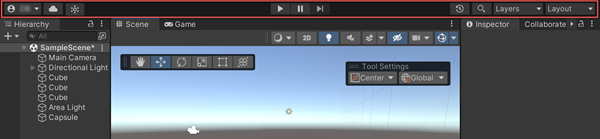
| コントロール | 説明 |
|---|---|
 |
Access your Unity Account from the Account drop-down menu. |
 |
Cloud ボタンをクリックすると、Unity Services ウィンドウが開きます。 |
 |
Unity Collaborate を Collab ドロップダウンメニューから起動します。 |
 |
ゲームビュー で再生、一時停止、ステップボタンを使います。 |
| Use Undo History to view, undo, or redo actions performed in the Editor | |
 |
Open Search. |
 |
Control which objects appear in Scene view from the Layers drop-down menu. |
 |
Change the arrangement of your views and then save the new layout or load an existing from the Layout drop-down menu. |
Copyright © 2023 Unity Technologies
优美缔软件(上海)有限公司 版权所有
"Unity"、Unity 徽标及其他 Unity 商标是 Unity Technologies 或其附属机构在美国及其他地区的商标或注册商标。其他名称或品牌是其各自所有者的商标。
公安部备案号:
31010902002961