- Unity User Manual 2022.1
- 脚本
- Unity 架构
- 脚本后端
- IL2CPP Overview
- Linux IL2CPP 交叉编译器
Linux IL2CPP 交叉编译器
Linux IL2CPP 交叉编译器是一组 sysroot 和工具链包,允许您在任何独立平台上构建 Linux IL2CPP Players,而无需使用 Linux Unity 编辑器或依赖 Mono。
If you meet the prerequisites, Unity automatically installs these packages for you when you choose the Linux build target. If you want to opt out of this process and use your own sysroot and toolchain packages, go to Edit > Project Settings > Toolchain Management and disable the Install Toolchain package automatically checkbox. If you already have these installed, you also need to remove them from the package manager.
Warning: Setting additional IL2CPP arguments might affect your project compilation. For more information, see Handling IL2CPP additional arguments.
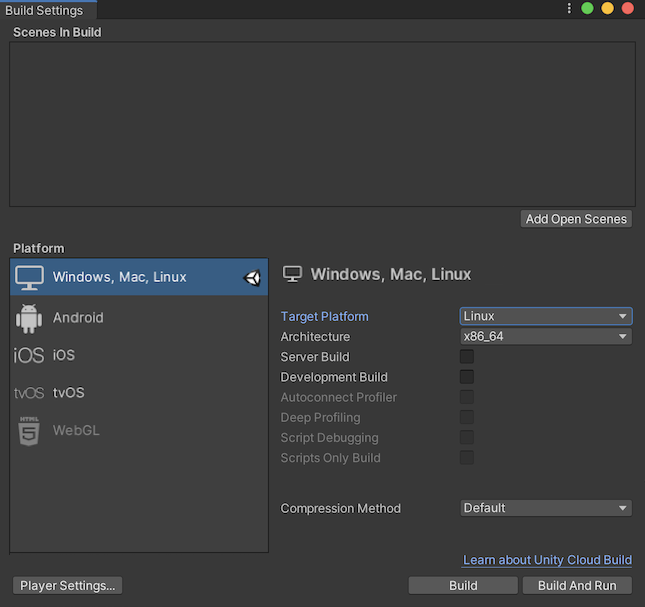
先决条件
Unity 需要以下条件才能安装 IL2CPP 交叉编译器包:
- Unity 2019.4 or above.
- Enough available disk space for your chosen Linux toolchain package. For further information, see the Required disk space for Linux toolchain packages.
- 脚本后端设置为 IL2CPP。将脚本后端设置为 IL2CPP:转到 Edit > Project Setting > Player Settings > Setting for PC, Mac and Linux Standalone > Other Settings > Configuration。 设置 Scripting Backend to IL2CPP。
- IL2CPP module. For information on how to install the IL2CPP module, follow the steps documented on Adding modules.
Linux sysroot 包
Linux sysroot 包是一个目录,其中包含为 Linux 构建所需的所有头文件和库。
每个操作系统 (OS) 都有自己的构建系统,这些系统各不相同。如果您使用特定操作系统的头文件和库进行构建,则构建的 Player 可能无法在其他操作系统上运行。为了解决这个问题,Unity 提供了一个 sysroot 来构建,它适用于所有支持的 Linux 平台。
Linux 工具链包
Unity 为 macOS、Windows 和 Linux 提供了工具链包。每个平台采用独特的方式针对 Linux 进行构建。
Linux 工具链包一组包含编译器和链接器的工具,Unity 需要使用这些工具从这些操作系统进行 Linux 构建。
Linux 工具链包所需的磁盘空间
确保您有足够的磁盘空间用于软件包的下载、解压缩和使用。
在极少数情况下,您无法确定是否有足够空间,可以定义一个 UNITY_SYSROOT_CACHE 环境变量并使用它来存储未压缩的 sysroots 和工具链包。环境变量是您在 Unity 之外设置的变量,可供 Unity 引用。在这种情况下,您设置了一个缓存,Unity 在解压缩 sysroot 和工具链包时可以引用该缓存。环境变量特定于您的操作系统,因此您需要遵循系统指南进行设置。
下表显示了每个工具链包的总磁盘空间要求。
| 工具链包 | 所需磁盘空间 |
|---|---|
| com.unity.toolchain.linux-x86_64 | 462MB |
| com.unity.toolchain.macos-x86_64-linux-x86_64 | 2GB |
| com.unity.toolchain.win-x86_64-linux-x86_64 | 2GB |
使用 Linux IL2CPP 交叉编译器
If you meet all the prerequisites on this page, you can build your project as a Linux Player. Unity automatically uses the Linux IL2CPP cross-compiler at build time.
要构建 Linux Player,请执行以下步骤:
- 打开 Build Settings(菜单:File > Build Settings)。
- 选择 **PC, Mac and Linux Standalone ** 选项。
- 将 Build Target 选项设置为 Linux。
- 单击 Switch Platform 按钮。
- 构建您的 Player。从 Unity 的主菜单,转到 File 并选择 Build 或 Build and Run。
其他资源
For information on Linux build settings and Player settings, see the Linux platform docs.