- Unity User Manual 2022.1
- 스크립팅
- Unity 아키텍처
- 스크립팅 백엔드
- IL2CPP 개요
- Linux IL2CPP 크로스 컴파일러
Linux IL2CPP 크로스 컴파일러
Linux IL2CPP 크로스 컴파일러는 Linux Unity 에디터를 사용하거나 Mono에 의존할 필요 없이 모든 스탠드얼론 플랫폼에서 Linux IL2CPP 플레이어를 빌드할 수 있게 해주는 sysroot 및 툴체인 패키지 세트입니다.
If you meet the prerequisites, Unity automatically installs these packages for you when you choose the Linux build target. If you want to opt out of this process and use your own sysroot and toolchain packages, go to Edit > Project Settings > Toolchain Management and disable the Install Toolchain package automatically checkbox. If you already have these installed, you also need to remove them from the package manager.
경고: 추가 IL2CPP 인자를 설정하면 프로젝트 컴파일에도 영향을 미칠 수 있습니다. 자세한 내용은 IL2CPP 추가 인자 처리를 참조하십시오.
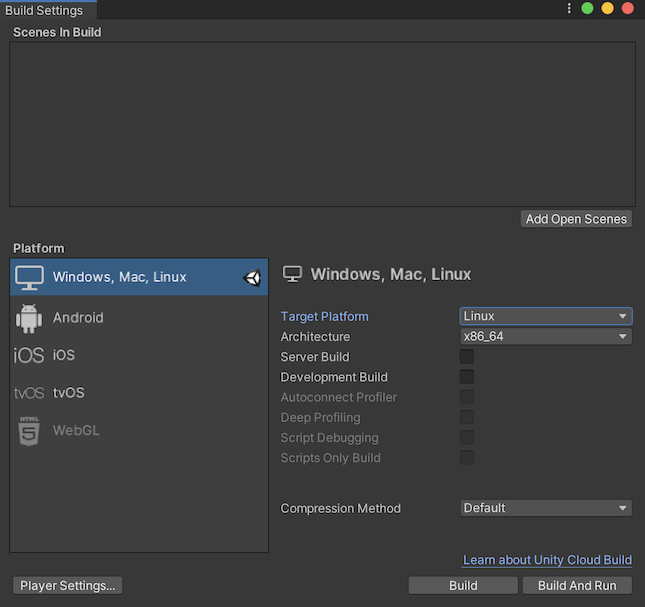
선행 조건
Unity는 IL2CPP 크로스 컴파일러 패키지를 설치하기 위해 다음 선행 조건이 필요합니다.
- Unity 2019.4 or above.
- Enough available disk space for your chosen Linux toolchain package. For further information, see the Required disk space for Linux toolchain packages.
- 스크립팅 백엔드를 IL2CPP로 설정. 스크립팅 백엔드를 IL2CPP로 설정하려면 Edit > Project Setting > Player Settings > Setting for PC, Mac and Linux Standalone > Other Settings > Configuration으로 이동하여 Scripting Backend를 IL2CPP로 설정합니다.
- IL2CPP 모듈. IL2CPP 모듈 설치 방법에 대한 정보는 모듈 추가에 설명된 단계를 따르십시오.
Linux sysroot 패키지
Linux sysroot 패키지는 Linux용으로 빌드하는 데 필요한 모든 헤더와 라이브러리를 포함하는 디렉토리입니다.
모든 운영체제(OS)에는 서로 다른 고유한 빌드 시스템이 있습니다. 특정 OS의 헤더 및 라이브러리를 사용하여 빌드하는 경우 빌드된 플레이어가 다른 운영체제에서 실행되지 않을 수 있습니다. Unity는 이 문제를 해결하기 위해 지원되는 모든 Linux 플랫폼에서 작동하도록 빌드하기 위해 sysroot를 제공합니다.
Linux 툴체인 패키지
Unity는 macOS, Windows, Linux용 툴체인 패키지를 제공합니다. 이러한 각 플랫폼은 고유한 방식에 따라 Linux용으로 빌드됩니다.
Linux 툴체인 패키지는 Unity가 이러한 각 운영체제에서 Linux용으로 빌드하는 데 필요로 하는 툴 세트(컴파일러와 링커 포함)입니다.
Linux 툴체인 패키지에 필요한 디스크 공간
패키지를 다운로드하여 압축을 풀고 사용할 수 있는 충분한 디스크 공간이 있는지 확인하십시오.
드문 경우이지만 공간이 충분한지 확실하지 않다면 UNITY_SYSROOT_CACHE 환경 변수를 정의하여 압축되지 않은 sysroot 및 툴체인 패키지를 저장하는 데 사용합니다. 환경 변수는 Unity가 참조할 수 있는 Unity 외부에서 설정한 변수입니다. 이 경우 Unity가 sysroot 및 툴체인 패키지를 압축 해제할 때 참조할 수 있는 캐시를 설정합니다. 환경 변수는 운영체제에 따라 다르므로, 환경 변수를 설정하려면 시스템 가이드라인을 따라야 합니다.
아래 표는 각 툴체인 패키지에 필요한 총 디스크 공간을 보여줍니다.
| 툴체인 패키지 | 필요 디스크 공간 |
|---|---|
| com.unity.toolchain.linux-x86_64 | 462MB |
| com.unity.toolchain.macos-x86_64-linux-x86_64 | 2GB |
| com.unity.toolchain.win-x86_64-linux-x86_64 | 2GB |
Linux IL2CPP 크로스 컴파일러 사용
If you meet all the prerequisites on this page, you can build your project as a Linux Player. Unity automatically uses the Linux IL2CPP cross-compiler at build time.
Linux 플레이어를 빌드하려면 다음 단계를 따르십시오.
- Build Settings(메뉴: File > Build Settings)를 엽니다.
- PC, Mac and Linux Standalone 옵션을 선택합니다.
- Build Target 옵션을 Linux로 설정합니다.
- Switch Platform 버튼을 클릭합니다.
- 플레이어를 빌드합니다. Unity의 메인 메뉴에서 File로 이동하여 Build 또는 Build and Run을 선택합니다.
추가 리소스
For information on Linux build settings and Player settings, see the Linux platform docs.