- Unity User Manual 2023.1 (beta)
- Audio
- 混音器
- An overview of the concepts and Audio Mixer
An overview of the concepts and Audio Mixer
The Audio Mixer is an Asset that can be referenced by Audio Sources to provide more complex routing and mixing of the audio signal generated from AudioSources. It does this category based mixing via the AudioGroup hierarchy that is constructed by the user inside the Asset.
DSP 效果和其他音频母带制作概念可应用于音频信号,因为音频信号是从音频源路由到音频监听器 (AudioListener)。
Audio Mixer View
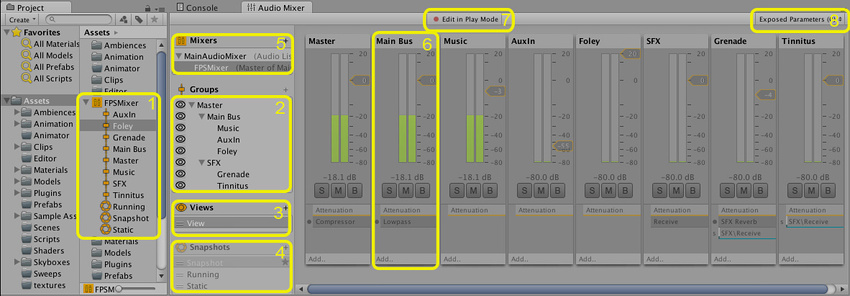
- 资源 - 包含所有音频组 (AudioGroup) 和作为子资源的音频快照 (AudioSnapshot)。
- The Hierarchy view - This contains the entire mixing hierarchy of AudioGroups within the Audio Mixer.
- 混音器视图 - 此处列出混音器缓存的可见性设置。每个视图仅显示主混音器窗口中整个层级视图的一个子集。
- Snapshots - This is a list of all the AudioSnapshots within the Audio Mixer Asset. Snapshots capture the state of all the parameter settings within an Audio Mixer, and can be transitioned between at runtime.
- The Output Audio Mixer - Audio Mixers can be routed into AudioGroups of other Audio Mixers. This property field allows one to define the output AudioGroup to route this Audio Mixer signal into.
- 音频组条带视图 - 显示音频组的概述,包括当前 VU 级别、衰减(音量)设置、静音 (Mute)、独奏 (Solo) 和绕过效果 (Effect Bypass) 设置以及音频组 DSP 效果列表。
- Edit In Play Mode - This is a toggle that allows you to edit the Audio Mixer during play mode, or prevent edits and allow the game runtime to control the state of the Audio Mixer.
- Exposed Parameters - This shows a list of Exposed Parameters (any parameter within an Audio Mixer can be exposed to script via a string name) and corresponding string names.
Audio Mixer Inspector
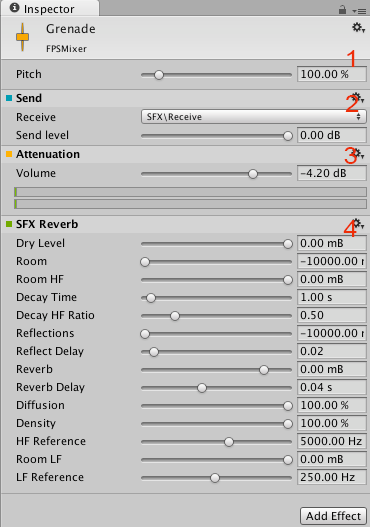
- 所有音频组顶部都会显示音高 (Pitch) 和闪避 (Ducking) 设置。
- 发送效果 (Send Effect) 示例,位于应用衰减之前。
- The Attenuation (volume setting) is done here for an AudioGroup. The Attenuation can be applied anywhere in the effect stack. The VU meter here shows the volume levels at that point in the effect stack (different from the VU meters shown in the Audio Mixer view which show the levels of the signal as it leaves the AudioGroup.
- 包含参数的示例效果,在本示例中为“混响”(Reverb)。要暴露参数,可右键单击参数,然后选择暴露参数即可。
概念
路由和混音
http://en.wikipedia.org/wiki/Audio_mixing
音频路线规划是指获取一定数量的输入音频信号并输出 1 个或多个输出信号的过程。这里的“信号”一词指的是连续的数字音频数据流,可以分解为数字音频声道(比如立体声或 5.1(6 声道))。
Internally there is usually some work on these signals being done, such as mixing, applying effects, attenuation etc. For various reasons that will be covered, this is an important aspect of audio processing and this is what the Audio Mixer is designed to allow you to do.
With the exception of Sends and Returns (which will be covered later), the Audio Mixer contains AudioGroups that allow any number of input signals, mix those signals and have exactly 1 output.

在音频处理领域,这种路线和混音通常在与场景图形层级视图正交的情况下完成,因为音频的行为以及设计者与音频的交互方式与场景中显示的对象和概念非常不同。
在以前版本的 Unity 中,不存在路线和混音的概念。用户以前可以将音频源放置在场景中,并且音频源产生的音频信号(例如通过音频剪辑)被直接添加到音频监听器,所有音频信号在一个点上混合起来。此处需要注意的是,这些操作与场景图正交进行,无论音频源在场景中的什么地方。
Audio Mixers now sit between the AudioSource and the AudioListener in the audio signal processing space and allow you to take the output signal from the AudioSource perform whatever routing and mixing operations they wish until finally all audio is output to the AudioListener and is heard from the speakers.
这些有什么用途?
通过混音和路线,可以将游戏中的音频分类为所有需求的类型。一旦将声音混合到这些类别中,效果和其他操作就可以作为一个整体应用于这些类别。这一功能很强大,不仅可以将游戏逻辑更改应用于各种声音类别,而且还允许设计人员调整混音的各个方面以便在运行时对整个音景动态地执行所谓的“母带制作”(Mastering)。
与 3D 空间衰减的关系
某些声音概念与场景图和 3D 世界有关。其中最明显的是基于 3D 距离、与音频监听器的相对速度和环境混响效果进行的衰减应用。
As these operations are related to the scene and not to the categories of sounds in an Audio Mixer, the effects are applied at the AudioSource, before the signal enters an Audio Mixer. For example, the attenuation applied to an AudioSource based on its distance from the AudioListener is applied to the signal before it leaves the AudioSource and is routed into an Audio Mixer.
声音类别
As stated above, Audio Mixers allow you to effectively categorise types of sounds and do stuff to these categories. This is an important concept, because without such categorisations, the entire soundscape quickly becomes a mess of indistinguishable noise as every sound is played back equally and without any mixing applied to them. With concepts such as ducking, categories of sounds can also influence each other, adding additional richness to the mix.
例如,设计人员可能希望对类别执行以下操作:
- 对一组环境声音应用衰减。
- 触发游戏中所有拟音的低通滤波器,模拟水下效果。
- 衰减游戏中的所有声音,但菜单音乐和交互声音除外。
- 降低游戏中所有枪声和爆炸声的音量,以确保可听到玩家与 NPC 之间的交谈。
- 等等
这些类别实际上与游戏紧密相关,并且在不同的项目之间有所不同,但这种分类可以借鉴如下所述的方式:
- 所有声音都路由到“Master”音频组
- 在 Master 组中,存在以下类别:Music(音乐)、Menu(菜单)声音和所有游戏声音
- 游戏声音组分为:与 NPC 的对话、周围的环境声音以及其他拟音(比如枪声和脚步声)
- 可以根据需要来进一步细分这些类别
此布局的类别层级视图如下所示:

请注意,场景图布局看起来与声音类别的布局完全不同。
混音的情绪和主题
游戏声音的混音和路由也可用于创建设计师所寻找的沉浸感。例如,可以将混响应用于所有游戏声音,并使音乐衰减以产生身处洞穴中的感觉。
The Audio Mixer can be used effectively to create moods within the game. Using concepts such as snapshots (explained later) and other different mixers within a game, the game can transition its mood easily and emote the player into feeling what the designer wishes, which is super powerful in the immersion of the game.
全局混音
The Audio Mixer is used to control the overall mix of all the sounds within a game. These Audio Mixers control the global mix and can be seen as the static singleton mix that sound instances are routed through.
In other words, the Audio Mixers are always present through the lifetime of a scene, and sound instances are created and destroyed as the game progresses and play through these global Audio Mixers.
快照
Snapshots allow you to capture the state of an Audio Mixer, and transition between these different states as the game progresses. This is a great way to define moods or themes of the mix and have those moods change as the player progresses through the game.
Snapshots capture the values of all of the parameters within the Audio Mixer;
- 音量
- 音高
- 发送级别
- 湿混音级别
- 效果参数
要改变音景的多个方面,一种很棒方法是将快照与游戏逻辑相结合。