- Unity User Manual 2023.2 (beta)
- 图形
- Visual effects
- 粒子系统
- 内置粒子系统
- 组件和模块
- 粒子系统模块
- External Forces 模块
External Forces 模块
此属性可修改__风区__和粒子系统力场对系统发射的粒子的影响。
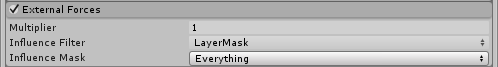
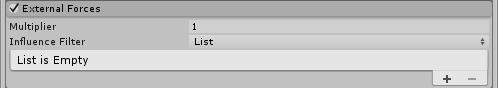
Using the External Forces module
This module is part of the Particle System component. When you create a new Particle System GameObject, or add a Particle System component to an exiting GameObject, Unity adds the External Forces module to the Particle System. By default, Unity disables this module. To create a new Particle System and enable this module:
- Click GameObject > Effects > Particle System.
- In the Inspector, find the Particle System component.
- In the Particle System component, find the External Forces module fold-out.
- To the left of the fold-out header, enable the checkbox.
API
Since this module is part of the Particle System component, you access it through the ParticleSystem class. For information on how to access it and change values at runtime, see the External Forces module API documentation.
属性
For some properties in this section, you can use different modes to set their value. For information on the modes you can use, see Varying properties over time.
| 属性 | 功能 | |
|---|---|---|
| Multiplier | 应用于风区外力的比例值。 | |
| Influence Filter | 选择是否基于__层遮罩 (Layer Mask)__ 或通过显式__列表 (List)__ 包含力场。 | |
| List | 定义可影响此粒子系统的力场的显式列表。当 Influence Filter 设置为 List 时,将显示此属性。 | |
| Influence Mask | 使用层遮罩来确定哪些力场影响此粒子系统。当 Influence Filter 设置为 Layer Mask 时,将显示此属性。 此属性在默认情况下设置为 Everything__,但您可以单独启用或禁用以下选项: - Nothing__(自动取消勾选所有其他选项,将它们关闭) - Everything__(自动勾选所有其他选项,将它们打开) - Default__ - TransparentFX - Ignore Raycast - Water - UI - PostProcessing |
|
详细信息
要通过此功能获得最佳效果,请使用 ParticleSystemForceFields 组件创建单独的游戏对象。
_地形__可添加_风区_来影响树在景观中的运动。启用此部分的功能允许风区吹动系统发射的粒子。通过 Multiplier_ 值可调整风对粒子的影响,因为风对粒子的吹动作用通常比树枝更强烈。
2018–10–19 页面已修订
在 2018.3 版中向粒子系统添加了 Influence Filter 和 Influence Mask NewIn20183