- Unity User Manual (2017.3)
- Timeline
- Timeline Editor window
- Track List
- Duplicating tracks
Duplicating tracks
The Timeline Editor window supports the following different methods of duplicating tracks:
Select a track. Right-click in an empty area in the Track list and select Duplicate from the context menu.
Select a track. Hold Command/Control and press D.
Select a track. Hold Command/Control and press C. for copy, and press V for paste.
Right-click a track and either select Duplicate from the context menu or hold Command/Control and press D.
Duplicating a track copies its clips, blends, and Inspector properties. If the duplicated track is bound to a GameObject, the binding is reset to None.
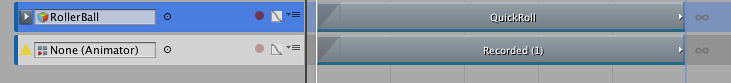
- 2017–08–10 Page published with limited editorial review
Copyright © 2023 Unity Technologies
优美缔软件(上海)有限公司 版权所有
"Unity"、Unity 徽标及其他 Unity 商标是 Unity Technologies 或其附属机构在美国及其他地区的商标或注册商标。其他名称或品牌是其各自所有者的商标。
公安部备案号:
31010902002961