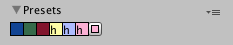- Unity User Manual (2017.4)
- Gráficos
- Información General de las Gráficas (Graphics Overview)
- Características Avanzadas de Renderización
- Renderizado HDR(Imágenes de Alto Rango Dinámico) en Unity
- HDR color picker
HDR color picker

The HDR Color picker looks similar to the ordinary color picker, but it has a few additional properties.
Current brightness
You can set the Current Brightness of a color to greater than 1. This creates an area of whiteness at the top left of the color selector.
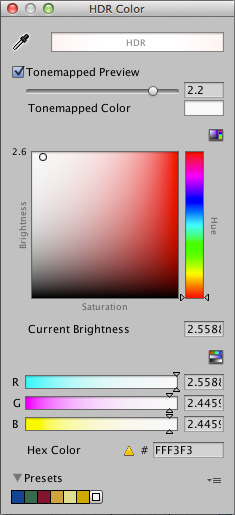
Tonemapped preview
Click on Tonemapped preview to see a preview of the color produced by the color picker. Set the Tonemapping Exposure value to the value you have set in the Tonemapping script attached to your camera (in this example 2.2).

El Color HDR también se muestra en la caja en la parte superior del Selector de Color HDR con los colores falloff mostrados al borde de la caja.

Los colores HDR se pueden guardar como pre-configuraciones como algunos colores ordinarios. Estos están marcados en la lista de pre-configuraciones con “h” para indicar que son HDR.