Filter for scope
To change which packages appear in the list, select the scope you want from the drop-down menu in the left-hand corner of the Package Manager window.
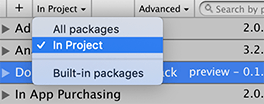
You can select from these options:
The All packages scope (the default) displays all packages on the package registry, regardless of whether they are already installed in your Project. This also includes local packages (which are always installed).
The In Project scope displays all packages currently installed in your Project, including local packages.
-
The Built-in packages scope displays only built-in Unity packages, which represent some of the core Unity features. You can use these packages to turn Unity modules on and off.
NOTE: You can find out more about what each module implements in the Unity Scripting API. Each module assembly page lists which APIs the built-in package implements.
When you select a new scope, your choice appears on the package scope drop-down menu and the list displays the packages matching your choice.
NOTE: If you entered any text in the search box, the list only displays packages which match both the scope and the search criteria.