范围筛选
要更改列表中显示的包,请从 Package Manager 窗口左上角的下拉菜单中选择所需的范围。
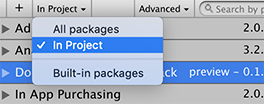
可从以下选项中进行选择:
The All packages scope (the default) displays all packages on the package registry, regardless of whether they are already installed in your Project. This also includes local packages (which are always installed).
The In Project scope displays all packages currently installed in your Project, including local packages.
-
Built-in packages 范围仅显示 Unity 的内置包(表示 Unity 的一些核心功能)。可使用这些包开启和关闭 Unity 模块。
NOTE: You can find out more about what each module implements in the Unity Scripting API. Each module assembly page lists which APIs the built-in package implements.
选择一个新的范围时,您的选择将出现在包范围下拉菜单中,并且列表显示与您的选择匹配的包。
NOTE: If you entered any text in the search box, the list only displays packages which match both the scope and the search criteria.