- Unity User Manual (2019.2)
- Animación
- Visión general del Sistema de Animación
Visión general del Sistema de Animación
Unity tiene un sistema de animación excelente y sofisticado llamado Mecanim. Mecanim proporciona:
- Un flujo de trabajo y configuraciones de animaciones fácil para todos los elementos de Unity incluyendo objetos, personajes, y propiedades.
- Support for imported animation clips and animation created within Unity
- Animación humanoide retargeting - habilidad para aplicar animaciones del modelo de un personaje a otro.
- Un flujo de trabajo simplificado para alinear clips de animación.
- Una pre-visualización conveniente de clips de animación, transiciones e interacciones entre estos. Esto le permite a los animadores funcionar de manera más independiente a los programados, dar prototipos y pre-visualizar sus animaciones antes de que el código del juego es conectado.
- El manejo de interacciones complejas entre animaciones con una herramienta visual de programación.
- Animar diferentes partes del cuerpo con diferente lógica.
- Características de capas (layering) y de masking
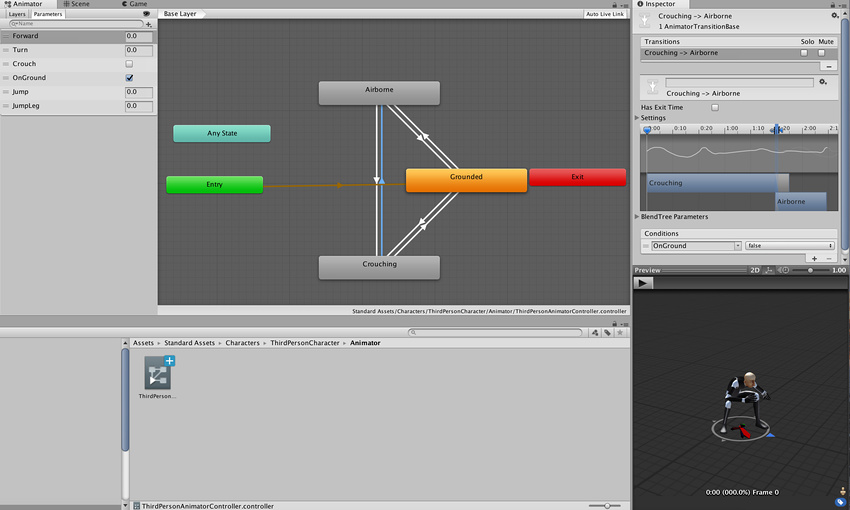
Flujo de trabajo de la Animación
Unity’s animation system is based on the concept of Animation Clips, which contain information about how certain objects should change their position, rotation, or other properties over time. Each clip can be thought of as a single linear recording. Animation clips from external sources are created by artists or animators with 3rd party tools such as Autodesk® 3ds Max® or Autodesk® Maya®, or come from motion capture studios or other sources.
Animation Clips are then organised into a structured flowchart-like system called an Animator Controller. The Animator Controller acts as a “State Machine” which keeps track of which clip should currently be playing, and when the animations should change or blend together.
Un simple Animator Controller podría solamente contener uno o dos clips, por ejemplo para controlar un powerup de girar y rebotar, o para animar una puerta que se abre y se cierra en el tiempo correcto. Un más avanzado Animator Controller puede contener docenas de animaciones humanoides para todas las acciones de los personajes principales, y pueden mezclarse entre múltiples clips al mismo tiempo para proporcionar un movimiento fluido a medida que el jugador se mueve alrededor de la escena.
Unity’s Animation system also has numerous special features for handling humanoid characters which give you the ability to retarget humanoid animation from any source (for example: motion capture; the Asset Store; or some other third-party animation library) to your own character model, as well as adjusting muscle definitions. These special features are enabled by Unity’s Avatar system, where humanoid characters are mapped to a common internal format.
Each of these pieces - the Animation Clips, the Animator Controller, and the Avatar, are brought together on a GameObject via the Animator Component. This component has a reference to an Animator Controller, and (if required) the Avatar for this model. The Animator Controller, in turn, contains the references to the Animation Clips it uses.
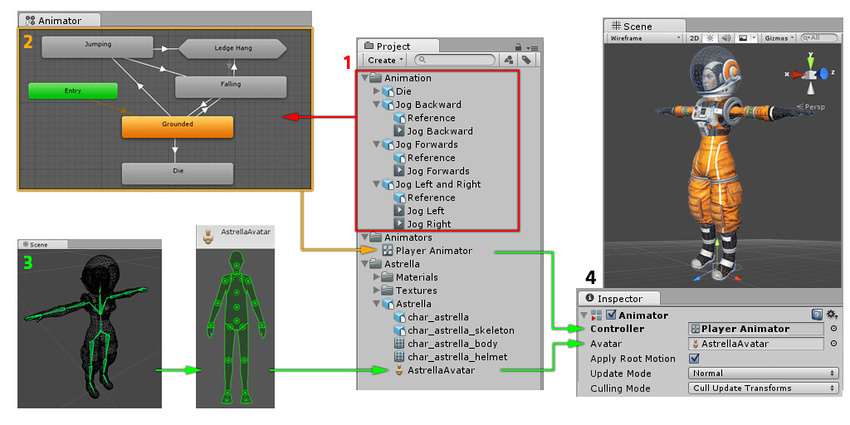
El diagrama de arriba muestra lo siguiente:
- Animation clips are imported from an external source or created within Unity. In this example, they are imported motion captured humanoid animations.
- Los clips de animación son colocados y arreglados en un Animator Controller. Esto muestra una vista de un Animator Controller en la ventana Animator. Los Estados ( los cuales pueden representar animaciones o sub-estados de maquinas anidadas) aparecen como nodos conectados por lineas. Este Animator Controller existe como un asset en la ventana del Proyecto.
- El modelo del personaje rigged (en este caso, el astronauta “Astrella”) tiene una configuración especifica de huecos los cuales son mapeados en el formato Avatar común de Unity. Este mapeo es almacenado como un asset Avatar como parte del modelo del personaje importado, y también aparece en la ventana del Proyecto como es mostrado.
- When animating the character model, it has an Animator component attached. In the Inspector view shown above, you can see the Animator Component which has both the Animator Controller and the Avatar assigned. The animator uses these together to animate the model. The Avatar reference is only necessary when animating a humanoid character. For other types of animation, only an Animator Controller is required.
Unity’s animation system comes with a lot of concepts and terminology. If at any point, you need to find out what something means, go to our Animation Glossary.
Sistema de animación Legacy (anterior-heredaro)
Mientras Mecanim es recomendado para uso en la mayoría de situaciones, Unity ha mantenido su sistema de animación anterior que existía antes de Unity 4. Usted pueda necesitarlo cuando trabaje con contenido viejo creado antes de Unity 4. Para información acerca del sistema de animación anterior, ver esta sección
- 2018–04–25 Page amended