- Unity User Manual (2019.2)
- Timeline
- Timeline window
- Curves view
- Selecting keys
Selecting keys
Click to select a single key. Selecting a key deselects all other selected keys. The Curves view displays the selected key with its tangents.
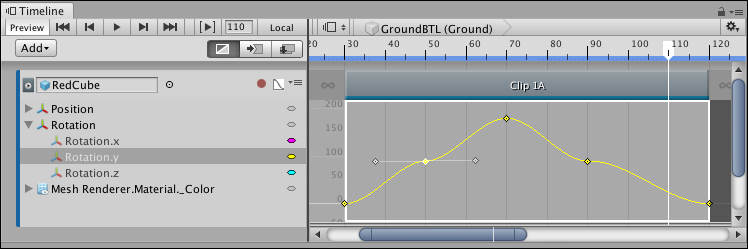
To select contiguous keys along the same animation curve, click the first key, then hold Shift and click the last key.
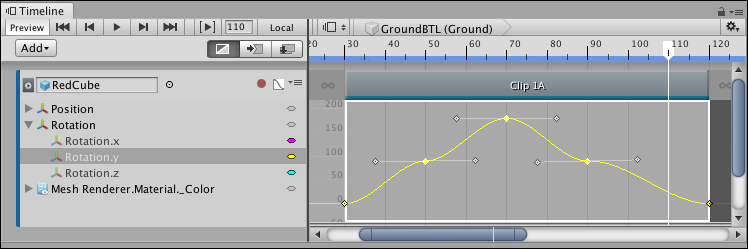
There are many ways to select and deselect keys in the Curves view:
Hold Command/Control and click to select discontiguous keys. Hold Command/Control and click a selected key to deselect it.
Click and drag on an empty spot in the Curves view to draw a selection rectangle. This selects all keys within the rectangle. Hold down Shift while drawing the selection rectangle to add keys to the current selection.
Double-click a selected key to select all keys on the same animation curve.
- 2019–08–20 Page published
Copyright © 2023 Unity Technologies
优美缔软件(上海)有限公司 版权所有
"Unity"、Unity 徽标及其他 Unity 商标是 Unity Technologies 或其附属机构在美国及其他地区的商标或注册商标。其他名称或品牌是其各自所有者的商标。
公安部备案号:
31010902002961