- Unity User Manual (2019.4 LTS)
- Working in Unity
- Installing Unity
- Starting Unity
- The Learn screen
The Learn screen
The Learn screen in the Unity Hub gives you access to a variety of tutorials and learning resources (including example Projects that you can import directly into Unity) to help you get started with Unity.
The Learn screen contains two tabs:
- Projects
- Tutorials
Projects
This tab provides example Projects that you can import into Unity. Each Project comes with a tutorial and all the resources you need to complete the Project yourself.
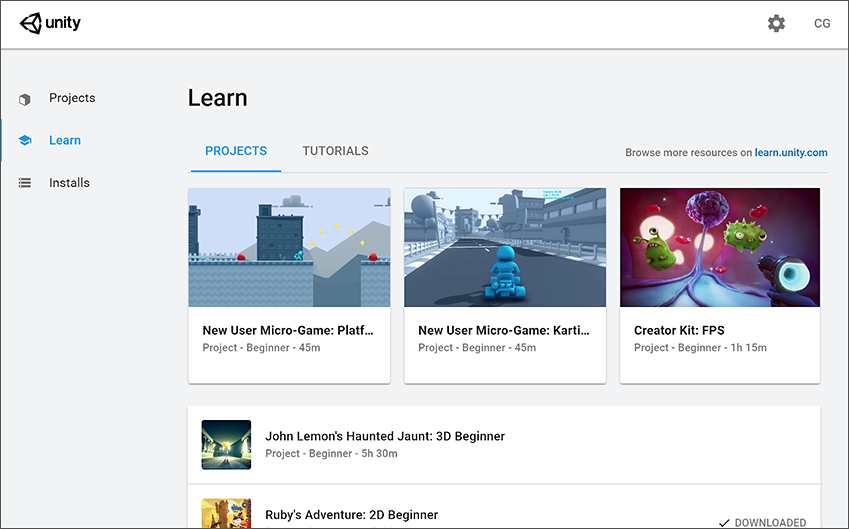
To learn more about an example Project, click its name.

To download and import the Project into Unity, click Download Project. Unity downloads all of the required Assets for the example Project you have selected. When the download has finished, click Open Project to launch the Project in the Editor.
To access the accompanying tutorial, click View Tutorials. You can also find video tutorials for each Project on the Unity Learn website.
Tutorials
This tab provides tutorials that take you through the very basics of interacting with Unity’s interface and main development tools.
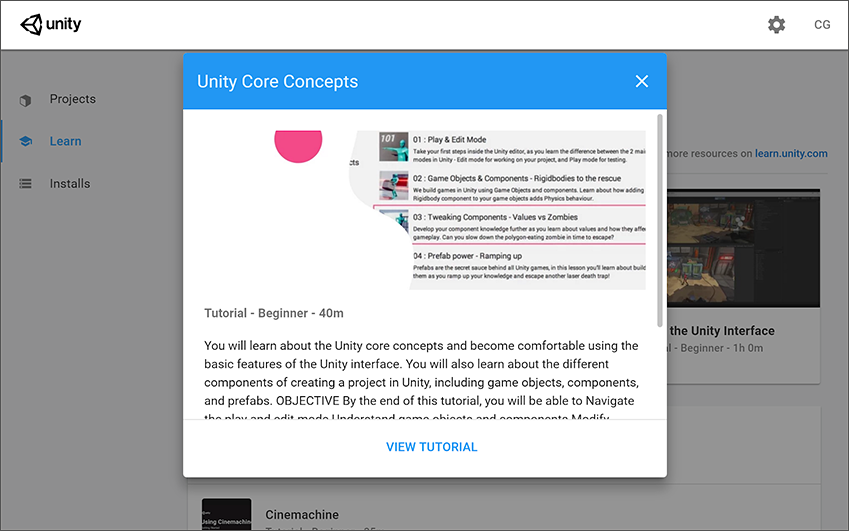
To learn more about a tutorial, click its name.
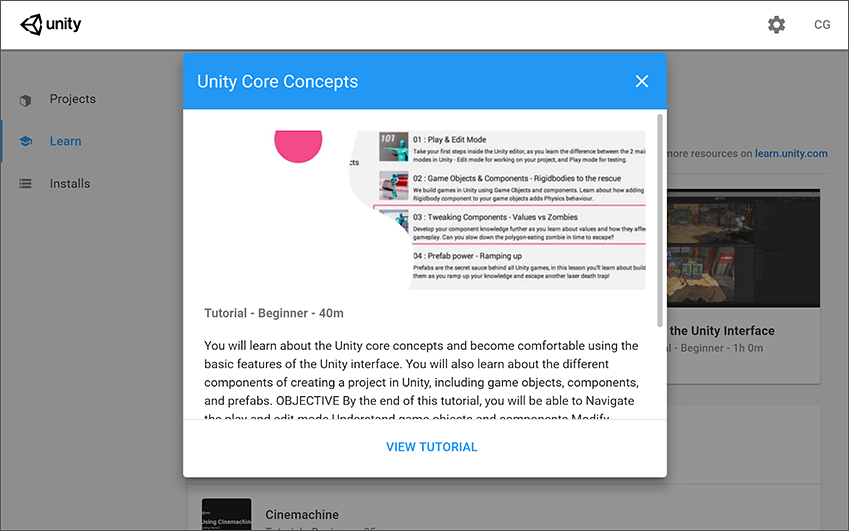
To access a tutorial, click View Tutorial.
- In-Editor Tutorials added in 2017.2 NewIn20172