Cree un Script de Juego
Cree un Script para Comenzar una Sesión de Jugador
En el Editor de Unity, cree un nuevo script C# al ir a : Assets->Create->C# Script Nombre el nuevo script creado: UnityAnalyticsIntegration (el nombre debe ser exacto para que el script funcione correctamente)
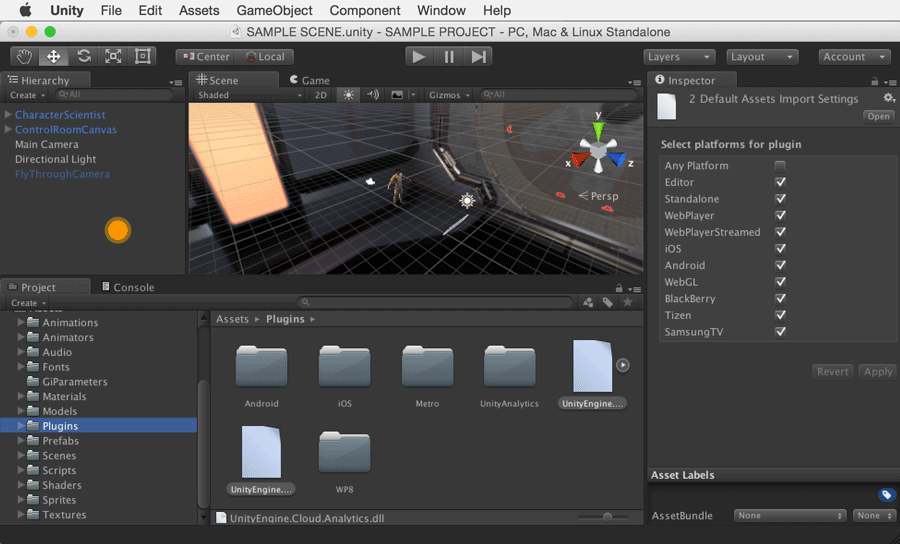
Open Script and Copy Code
Double-click on the script to open your script in your external script editor. Completely replace the default generated code with the code below and save the file in the script editor. The Unity Project ID that you see in the sample code below is unique to your game. It is used to link your Editor project to your Analytics dashboard.
Vaya al panel de control de Analytics para obtener su Id de Proyecto, único y funcional
using UnityEngine;
using System.Collections;
using UnityEngine.Cloud.Analytics;
public class UnityAnalyticsIntegration : MonoBehaviour {
// Use this for initialization
void Start () {
const string projectId = "SAMPLE-UNITY-PROJECT-ID";
UnityAnalytics.StartSDK (projectId);
}
}
2018–03–19 Page amended
MonoDevelop replaced by Visual Studio from 2018.1
Copyright © 2023 Unity Technologies
优美缔软件(上海)有限公司 版权所有
"Unity"、Unity 徽标及其他 Unity 商标是 Unity Technologies 或其附属机构在美国及其他地区的商标或注册商标。其他名称或品牌是其各自所有者的商标。
公安部备案号:
31010902002961