- Unity User Manual (2019.1)
- Timeline
- Timeline properties in the Inspector window
- Setting clip properties
- Activation clip properties
Activation clip properties
アクティベーションクリップの名と Clip Timing を変更するには Inspector ウィンドウを使用します。
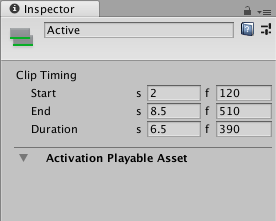
表示名
The name of the Activation clip shown in the Timeline window. By default, each Activation clip is named “Active”.
Clip Timing プロパティー
Use the Clip Timing properties to change the position and duration of the Activation clip.
Most timing properties are expressed in both seconds (s) and frames (f). When specifying seconds to modify a Clip Timing property, all decimal values are accepted. When specifying frames, only integer values are accepted. For example, if you attempt to enter 12.5 in a frames (f) field, it is set to 12 frames.
Depending on the selected Clip Edit mode, changing the Start, End, or Duration may ripple or replace Activation clips on the same track.
| プロパティー | 説明 |
|---|---|
| Start | The frame or time (in seconds) when the clip starts. Changing the Start also affects the End. Changing the Start sets the End to the new Start value plus the Duration. |
| End | The frame or time (in seconds) when the clip ends. Changing the End also affects the Start. Changing the End sets the Start to the new End value minus the Duration. |
| Duration | The duration of the clip in frames or seconds. Changing the Duration also affects the End. Changing the Duration sets the End to the Start value plus the new Duration. |
- 2019–08–20 限られた 編集レビュー でパブリッシュされたページ
Copyright © 2023 Unity Technologies
优美缔软件(上海)有限公司 版权所有
"Unity"、Unity 徽标及其他 Unity 商标是 Unity Technologies 或其附属机构在美国及其他地区的商标或注册商标。其他名称或品牌是其各自所有者的商标。
公安部备案号:
31010902002961