検索フィールド
Package Manager ウィンドウの上部にある検索フィールドを使用して、入力したテキストに一致するパッケージを検索できます。Package Manager は、テキストを入力するとパッケージリストを更新し、現在のスコープ内で一致するすべてのパッケージを表示します 。例えば、検索フィールドに web と入力しても、Built-in packages スコープを選択した場合と All packages スコープを選択した場合では、リストに表示される結果が異なります。
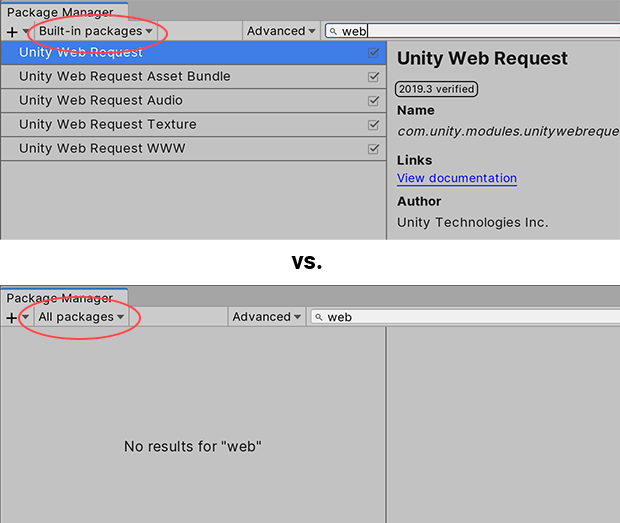
You can look for a package by its package name, its tag name, or its package version number. The Package Manager analyzes the text that you enter to detect which method you are using and updates the list of packages dynamically.
パッケージ名
You can search for either the display name as it appears in the Package Manager window or the registered package name that begins with com.unity.
検索テキストは、パッケージの名前の最初、途中、最後の一致で検索されます。
Tag name
To search by tag name, enter one of the package version tags. For example, if you enter verified in the search box, only packages with a verified tag appear, regardless of their package name.
バージョン番号
バージョン番号をセマンティックバージョニング (MAJOR.MINOR.PATCH) に従って入力します。例えば、1 を入力すると、1 で始まるバージョンのパッケージすべてを返します (例えば、1.0.0、1.3.2、1.10.1、10.0.0 のすべてが一致しますが、0.1.0 は一致しません)。