リストビュー
The Package Manager window displays the list of packages according to the criteria that you select by filtering, including, or searching:
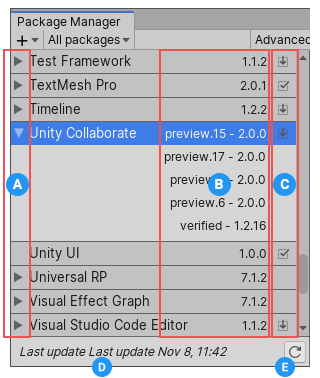
(A) You can click these expander icons to show and hide the list of versions available for this package.
(B) パッケージバージョンは、インストールされているパッケージのバージョンを表示します。パッケージがまだインストールされていない場合は、表示されているバージョンが推奨バージョンです。
(C) These icons show you the status of the package:
| アイコン | 説明 |
|---|---|
 |
A check mark indicates that the package is already installed or enabled. |
| The download icon indicates that the installed packages have an available update. | |
 |
エラーアイコンは、インストールまたはロード中に問題が発生したことを示します。エラー解決の詳細については、エラーメッセージを参照してください。 |
By default, the Package Manager window displays the list of All packages with no Preview packages, but you can filter the list to display only packages installed in your Project (including local packages) or display only built-in Unity packages. You can also include Preview packages in the list and search for a specific package by package name, tag name, or package version.
(D) The status bar, which displays messages about the package load status and warnings about the network.
(E) The reload  button, which you can click to force Package Manager to reload your packages.
button, which you can click to force Package Manager to reload your packages.
プレビューパッケージを表示する
Preview packages do not appear by default in the list of packages on the Package Manager window. This is because preview packages might be unstable, so you should not use them in production.
リストにプレビューパッケージを加えて表示するには、Advanced ドロップダウンから Show preview packages を選択します。
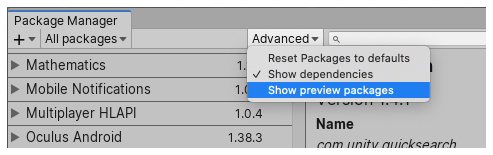
特定のバージョンを見つける
パッケージで使用可能なバージョンのリストを見るには、以下の手順を行います。
-
パッケージのリストで、 パッケージ名の左側にある展開アイコンをクリックします。
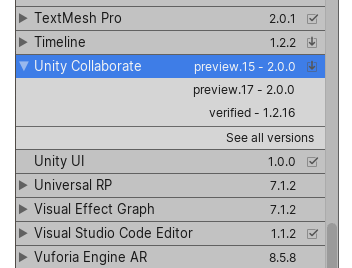
プレビューバージョンを含まないリスト 利用可能なアップデートがある場合は、See all versions とともに表示されます。
-
See all versions をクリックすると、そのパッケージで利用可能なすべてのバージョンのリストが表示されます。

プレビューバージョンを含むリスト 現在のパッケージのこれらのバージョンからいずれかを選択し、詳細ビューでそのバージョンの詳細を確認します。
ステータスバー
Package Manager は、Package Manager ウィンドウの左下のステータスバーにメッセージを表示します。
There are typically three status messages that you might see:
-
The first time you open the Package Manager window in a new Project, the Loading packages message appears briefly:
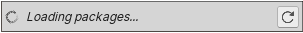
パッケージを読み込み中メッセージ This message also appears when you click the reload
 button.
button. -
ほとんどの場合、ステータスバーには Package Manager ウィンドウが最後に情報を更新した日時が表示されます。
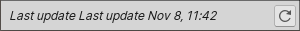
最終更新メッセージ -
However, if the Package Manager detects a problem, such as a missing network connection, the Package Manager displays a warning in the status bar:

ネットワークエラーメッセージ