Git の依存関係
Package Manager は、Git のリポジトリからパッケージを取得すると、プロジェクトへローカルにパッケージを追加します。これにより、公開されていない変更を簡単にテストすることができますが、Git リポジトリへのコントリビュートには使用できません。既存のローカル Git リポジトリをプロジェクトの依存関係として設定するには、代わりに ローカル Git リポジトリへのパス を使用します。
package.json ファイルで Git 依存関係を指定することはできません。Package Manager はパッケージ間の Git 依存関係をサポートしていないからです。Package Manager は、プロジェクトの Git 依存関係のみをサポートしています。そのため、プロジェクトの manifest.json ファイルでのみ、Git の依存関係を宣言することができます。
このセクションでは、以下のトピックについて説明します。
要件
To use Git dependencies in a project, make sure the Git client is installed on your machine and that you have added the Git executable path to the PATH system environment variable.
リポジトリが Git LFS でファイルを追跡する場合は、Git LFS クライアントもマシンにインストールされていることを確認してください。インストールされていないと、Package Manager は LFS サーバーに保存されたファイルを取得できず、エラーメッセージや警告メッセージなしに LFS ポインターファイルをチェックアウトします。
Package Manager ウィンドウを使用して、Git リポジトリから直接パッケージをインストールすることもできます。詳細は、Git URL からのインストール を参照してください。
Git URL と拡張構文
Package Manager は、直接のファイルパス以外のすべての Git プロトコル をサポートします。依存関係として Git URL を指定するには、バージョン番号やローカルファイルパスの代わりに Git URL を使用して、インストールするパッケージの名前を加えます。例えば、以下はさまざまなプロトコルを使用してリモート Git を指定する方法を示しています。
{
"dependencies": {
"com.mycompany.mypackage1": "https://github.example.com/myuser/myrepository1.git",
"com.mycompany.mypackage2": "ssh://git@github.example.com/myuser/myrepository2.git",
"com.mycompany.mypackage3": "file://localhost/github.example.com/myuser/myrepository3.git",
"com.mycompany.mypackage4": "git://github.example.com/myuser/myrepository4.git",
etc.
}
}
Package Manager は、URL としてフォーマットされた依存関係が Git URL であることを、リポジトリパスの最後にある .git というファイル拡張子で認識します。Git リポジトリのホスティングサービスの中には、この拡張子を持つ URL をサポートしていないものもあれば、サポートしているものもあります。このため、GIT プロトコル を使用する場合や、HTTP/HTTPS、SSH、FILE に特別な git+ のプレフィックスを加える場合には、Git の依存関係の構文では拡張子を省略することができます。
ノート: git+ プレフィックスは、manifest.json ファイル内の特別なマーカーで、依存関係が Git ベースであることを示します。Package Manager は、リポジトリのクローンを作成する際に、このプレフィックスを Git に渡しません。
For more information about the format of Git-supported URLs, see the documentation for the git clone command and Git server protocols.
さらに、Git 依存関係には拡張構文が使われています。
-
目的のパッケージがリポジトリのルートにない場合、パッケージが置かれているリポジトリのサブフォルダーへのパスを指定することができます。これは、必要なパッケージがリポジトリのルートにない場合にのみ必要です。たとえば、
?path=/folder1/folder2という文字列の場合は以下の通りです。"https://github.example.com/myuser/myrepository.git?path=/folder1/folder2"詳しくは、サブフォルダーのパッケージを指定 を参照してください。
-
ロックする Git リビジョン (タグ、ブランチ名、特定のコミットハッシュなど) を指定できます。これにより、Package Manager は常にその正確なリビジョンをロードできます。リビジョンを指定しない場合、Package Manager はデフォルトのブランチと最新のコミットでリポジトリをクローンします。たとえば、
#v2.0.0という文字列の場合は以下の通りです。"https://github.example.com/myuser/myrepository.git#v2.0.0"詳しくは、特定のリビジョンを対象とする を参照してください。
HTTP/HTTPS プロトコルの使用
完全な URL で HTTPS プロトコルを使用することができます。
{
"dependencies": {
"com.mycompany.mypackage": "https://github.example.com/myuser/myrepository.git"
}
}
Git サーバーが .git 拡張子をサポートしない場合は、特別な git+ プレフィックスを加えることができます (拡張子をつけてもつけなくても可能です)。
{
"dependencies": {
"com.mycompany.mypackage1": "git+https://github.example.com/myuser/myrepository1.git",
"com.mycompany.mypackage2": "git+https://github.example.com/myuser/myrepository2"
}
}
ノート: 他の方法として、 git+ プレフィックスの代わりに GIT プロトコルを使用することもできます。詳細は、GIT プロトコルの使用 を参照してください。
リポジトリが一般に公開されている場合、GitのURLをユーザーと共有するにはHTTPSが推奨されます。なぜなら、Gitリポジトリのホスティングサービスのウェブページから URL を直接コピーアンドペーストできるからです。
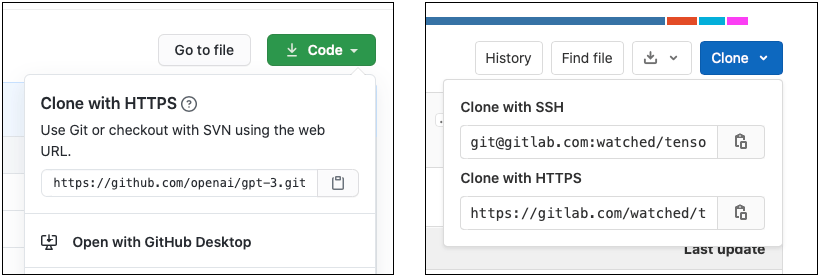
If the repository is not publicly accessible and you are using HTTPS, the repository server fails to authenticate you because you can’t interact with the server to provide your credentials. To work around this, choose one of the following solutions:
Authenticate beforehand using a Git credentials helper.
-
Include your username and password directly in the Git URL.
Warning: This option is not recommended because it is not secure.
Use the SSH protocol instead. If you set up and configure an SSH key pair with the Git repository hosting service, the Package Manager can authenticate the request seamlessly on your behalf.
#SSH プロトコルの使用
完全な URL で SSH プロトコルを使用できます。
{
"dependencies": {
"com.mycompany.mypackage": "ssh://git@mycompany.github.com/gitproject/com.mycompany.mypackage.git"
}
}
Git サーバーが .git 拡張子をサポートしない場合は、特別な git+ プレフィックスを加えることができます (拡張子をつけてもつけなくても可能です)。
{
"dependencies": {
"com.mycompany.mypackage1": "git+ssh://git@github.example.com/myuser/myrepository1.git",
"com.mycompany.mypackage2": "git+ssh://git@github.example.com/myuser/myrepository2"
}
}
ノート: 他の方法として、 git+ プレフィックスの代わりに GIT プロトコルを使用することもできます。詳細は、GIT プロトコルの使用 を参照してください。
また、Package Manager は常に Git の依存関係として認識する SCP のようなコマンドを使うこともできます。
{
"dependencies": {
"com.mycompany.mypackage": "git@mycompany.github.com:gitproject/com.mycompany.mypackage.git"
}
}
Windows での PuTTY の使用
SSH を使用して認証する場合、Git はデフォルトの場所にあるキーを使用します。ただし、 PuTTY を Windows の SSH クライアントとして使用する場合は、GIT_SSH 環境変数を設定して plink.exe を指すようにする必要があります。
SSHでの認証
SSH プロトコルを使用する場合は、Unity の外部で SSH 鍵を設定する必要があります。特定のホストに対する認証の設定については、Bitbucket、GitLab、GitHub のページを参照してください。
Note: If you encrypted your SSH key with a passphrase, the Package Manager can’t retrieve the package, because it doesn’t provide a way to enter the passphrase in a terminal or command line. In this case, you can either use the HTTPS protocol with a Git credential helper or use Git’s built-in SSH authentication ssh-agent. On Windows, if you are using PuTTY, you can use its Pageant authentication helper.
If you don’t have proper access, the Editor notifies you that authentication failed. For more information, see Authentication issues with Git URLs.
FILE プロトコルの使用
Package Manager は、適切にフォーマットされていない限り file: プレフィックスを持つ Git URL を Git の依存関係として認識しません。つまり、git+file: プロトコル、または、file: プロトコルの .git サフィックス、いずれかを使う必要があります。
{
"dependencies": {
"com.mycompany.mypackage1": "git+file://github.example.com/myuser/myrepository1",
"com.mycompany.mypackage2": "git+file:///github.example.com/myuser/myrepository2",
"com.mycompany.mypackage3": "file:///github.example.com/myuser/myrepository3.git"
}
}
ノート: 他の方法として、 git+ プレフィックスの代わりに GIT プロトコルを使用することもできます。詳細は、GIT プロトコルの使用 を参照してください。
Package Manager は代わりに、他の構文を ローカルパス として解釈します。
FILE プロトコルの使用
Package Manager は、.git パスサフィックスの有無にかかわらず git: プロトコルを認識します。
{
"dependencies": {
"com.mycompany.mypackage1": "git://github.example.com/myuser/myrepository1.git",
"com.mycompany.mypackage2": "git://github.example.com/myuser/myrepository2"
}
}
GIT プロトコルは git+ プレフィックスを必要とせず、サポートもしません。
特定のリビジョンをターゲットにする
Package Manager に複製させたい特定のリビジョンを宣言するには、URL の最後に記号 # と “revision” (リビジョン) を加えます。
{
"dependencies": {
"com.mycompany.mypackage1": "https://github.example.com/myuser/myrepository1.git#revision",
"com.mycompany.mypackage2": "git+https://github.example.com/myuser/myrepository2#revision"
}
}
“revision” には、任意のタグ、ブランチ、コミットハッシュを指定できます。この表は、リビジョンを指定する例です。
| 構文 | URL 例 |
|---|---|
| 最新のデフォルトブランチ | "https://github.example.com/myuser/myrepository.git" |
| 特定のブランチ | "https://github.example.com/myuser/myrepository.git#my-branch" |
| 具体的なバージョン | "https://github.example.com/myuser/myrepository.git#v2.0.0" |
| コミットハッシュ | "https://github.example.com/myuser/myrepository.git#9e72f9d5a6a3dadc38d813d8399e1b0e86781a49" |
Specifying a package in a subfolder of the repository
GitのURL構文を使ってリポジトリを指定した場合、Package Manager は、パッケージがリポジトリのルートになければならないと仮定します。しかし、パッケージの中には、リポジトリのルートレベルにないものもありますし、リポジトリの中には複数のパッケージが含まれているものもあります。
GitのURLで path クエリパラメータを使用して、Package Manager にパッケージを見つける場所を通知することができます。指定するパスは、リポジトリのルートからの相対パスである必要があり、指定するサブフォルダーには、パッケージマニフェスト(package.json ファイル) が含まれている必要があります。
Git の依存関係にあるリポジトリのサブフォルダーを指定するには、path クエリパラメーターを使用します。
{
"dependencies": {
"com.mycompany.mypackage": "https://github.example.com/myuser/myrepository.git?path=/subfolder"
}
}
この場合、Package Manager は、指定されたリポジトリのサブフォルダーにあるパッケージのみを登録し、リポジトリの残りの部分は無視します。
リポジトリには複数の関連パッケージが含まれていることがあります。同じリポジトリから複数のパッケージを加えたい場合は、プロジェクトマニフェストに 2 つの別々のエントリーを追加する必要があります。
{
"dependencies": {
"com.mycompany.mypackage1": "https://github.example.com/myuser/myrepository.git?path=/subfolder1",
"com.mycompany.mypackage3": "https://github.example.com/myuser/myrepository.git?path=/subfolder2/subfolder3"
}
}
ノート: 同じリポジトリを複数回指定すると、Package Manager が同じリポジトリを複数回クローンするため、パフォーマンスの低下やネットワーク使用量の増加につながります。
Revisions
path クエリパラメーターは、常にリビジョンアンカー (#) の前にあります。逆の順序では失敗します。以下は、正しい順序で使用する例です。
{
"dependencies": {
"com.mycompany.mypackage": "https://github.example.com/myuser/myrepository.git?path=/example/folder#v1.2.3"
}
}
ロックされた Git の依存関係
One of the core principles of the Package Manager is determinism. If you share your project with other users, the Package Manager should install the same set of package dependencies and versions, and that includes packages that it fetchs from Git. To achieve this, the Package Manager uses a lock file, which tracks which commit hashes of Git dependencies are used. For example, here is an entry in the lock file for a Git dependency:
"com.mycompany.mypackage": {
"version": "git@github.example.com/myuser/myrepository.git",
"depth": 0,
"source": "git",
"dependencies": {
"com.unity.package-validation-suite": "0.10.0-preview",
"com.unity.nuget.newtonsoft-json": "2.0.0-preview"
},
"hash": "6758e2800ac87cb37a9a8179610f92844a85cf7b"
},
etc.
Updating a locked version
ブランチやタグにリビジョンが設定されている Git 依存関係を加えると、Package Manager は対応するコミットハッシュを取得してロックファイルに保存します。ブランチやタグは、時間の経過とともに Git リポジトリの異なるコミットを指すようになります。たとえば、ブランチに、より新しいコミットが追加されるなどです。
To force the Package Manager to update the package to the new commit that a branch or tag points to, use one of these methods:
- Manually remove the corresponding package section from the
packages-lock.jsonfile. The next time you trigger a package resolution process (for example, when Unity regains application focus), the Package Manager fetches the branch head or tag and then adds it to the lock file. - Create a script with the Client.Add C# API method with the same Git dependency.
Git LFS のサポート
Package Manager は、Git LFS を使ってリポジトリによる Git 依存関係をサポートしています。Git LFS は、最小限の設定オーバーヘッドで動作するように設計され、HTTPS と SSH 認証 の両方をサポートしています。ユーザーが認証を必要とする場合にリモートリポジトリにアクセス権限を持つ有効な認証情報を持っていない場合には、LFS サーバーに保存されているファイルの取得は失敗します。
パッケージの作成者は、Git LFS クライアントが LFS サーバーの場所を見つけられるように、リポジトリ内の .lfsconfig 設定ファイルに URL を指定することができます。これには 2 つの方法があります。
# Option 1: global setting
[lfs]
url = ssh://git@HOSTNAME/path/to/repo.git
# Option 2: per-remote setting
[remote "origin"]
lfsurl = ssh://git@HOSTNAME/path/to/repo.git
リポジトリに .lfsconfig ファイルが含まれている場合、パッケージの公開リリースに加えることを避けるために、.npmignore ファイル内に置くようにしてください。