public static Object ObjectField
(Object obj,
Type objType,
bool allowSceneObjects,
params GUILayoutOption[] options);
public static Object ObjectField
(string label,
Object obj,
Type objType,
bool allowSceneObjects,
params GUILayoutOption[] options);
public static Object ObjectField
(GUIContent label,
Object obj,
Type objType,
bool allowSceneObjects,
params GUILayoutOption[] options);
パラメーター
| label | フィールドのラベル |
| obj | フィールドを表示するオブジェクト |
| objType | 割り当てることができるオブジェクトの型 |
| allowSceneObjects | Allow assigning Scene objects. See Description for more info. |
| options | 指定してレイアウトオプションを渡すときのレイアウトオプションのリスト。ここで設定したものは style によって設定された値を上書きします。See Also: GUILayout.Width, GUILayout.Height, GUILayout.MinWidth, GUILayout.MaxWidth, GUILayout.MinHeight, GUILayout.MaxHeight, GUILayout.ExpandWidth, GUILayout.ExpandHeight. |
戻り値
Object ユーザーによって設定された値
説明
任意のオブジェクトの Type を表示するフィールドを作成します。
オブジェクトをドラッグアンドドロップするか Object Picker を使用してオブジェクトを選択するかのいずれかでオブジェクトを割り当てることができます。
Ensure that the allowSceneObjects parameter is false if the object reference is stored as part of an asset, since assets can't store references to objects in a Scene.
If the ObjectField is part of a custom Editor for a script component, use EditorUtility.IsPersistent() to check if the component is on an asset or a Scene object.
詳細は Editor クラスの例を参照してください。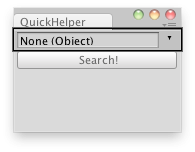
Search for a help page by selecting the GameObject in the Object Field.
// EditorScript that quickly searches for a help page // about the selected Object. // // If no such page is found in the Manual it opens the Unity forum.
using UnityEditor; using UnityEngine; using System.Collections;
public class ExampleClass : EditorWindow { public Object source;
[MenuItem("Example/ObjectField Example _h")] static void Init() { var window = GetWindowWithRect<ExampleClass>(new Rect(0, 0, 165, 100)); window.Show(); }
void OnGUI() { EditorGUILayout.BeginHorizontal(); source = EditorGUILayout.ObjectField(source, typeof(Object), true); EditorGUILayout.EndHorizontal();
if (GUILayout.Button("Search!")) { if (source == null) ShowNotification(new GUIContent("No object selected for searching")); else if (Help.HasHelpForObject(source)) Help.ShowHelpForObject(source); else Help.BrowseURL("https://forum.unity3d.com/search.php"); } } }
public static void ObjectField
(SerializedProperty property,
GUIContent label,
params GUILayoutOption[] options);
public static void ObjectField
(SerializedProperty property,
Type objType,
params GUILayoutOption[] options);
public static void ObjectField
(SerializedProperty property,
Type objType,
GUIContent label,
params GUILayoutOption[] options);
パラメーター
| property | The object reference property the field shows. |
| objType | 割り当てることができるオブジェクトの型 |
| label | Optional label in front of the field. Pass GUIContent.none to hide the label. |
| options | 指定してレイアウトオプションを渡すときのレイアウトオプションのリスト。ここで設定したものは style によって設定された値を上書きします。See Also: GUILayout.Width, GUILayout.Height, GUILayout.MinWidth, GUILayout.MaxWidth, GUILayout.MinHeight, GUILayout.MaxHeight, GUILayout.ExpandWidth, GUILayout.ExpandHeight. |
説明
任意のオブジェクトの Type を表示するフィールドを作成します。
Obsoleted
Copyright © 2023 Unity Technologies
优美缔软件(上海)有限公司 版权所有
"Unity"、Unity 徽标及其他 Unity 商标是 Unity Technologies 或其附属机构在美国及其他地区的商标或注册商标。其他名称或品牌是其各自所有者的商标。
公安部备案号:
31010902002961