Player 設定
The Player settings window (menu: Edit > Project Settings > Player) contain settings that determine how Unity builds and displays your final application. You can use the PlayerSettings API to control most of the settings available in this window.
一般設定
The Player settings differ between the platform modules that you’ve installed. Each platform has its own Player settings which you’ll need to set for each version of your application you want to build. To navigate between them, click on the tabs with the platform operating system icon on.
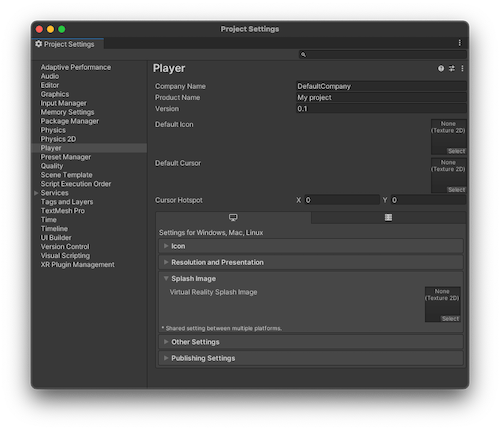
However, there are some general settings that all platforms share, that you only need to set once:
プラットフォーム固有の設定
The platform-specific settings are divided into the following sections:
- Icon: デスクトップに表示するゲームアイコン。スプライトやインポートした画像など、プロジェクト内の 2D 画像アセットからアイコンを選ぶことができます。
- Resolution and Presentation スクリーン解像度や、デフォルト表示をフルスクリーンモードにするかなどのその他の詳しい表示に関する設定。
- Splash Image: the image shown while the game is launching. This section also includes common settings for creating a Splash Screen. For more information, see the Splash Image documentation.
- Other Settings プラットフォーム特有のその他の設定を行います。
- Publishing Settings ビルドしたアプリケーションをアプリストアやホストしているウェブページで公開する方法の設定。
- XR Settings VR、拡張現実 (AR)、複合現実(MR) アプリケーション固有の設定。
You can find information about the settings specific to individual platforms in the platform’s own manual section:
- Android: Android Player settings
- Chrome OS: Chrome OS Player settings
- iOS: iOS Player settings
- Linux: Linux Player settings
- macOS: macOS Player settings
- tvOS: tvOS Player settings
- WebGL: WebGL Player settings
- Windows: Windows Player settings
You can find details of closed platform Player settings in their respective documentation.