- Unity User Manual 2022.3 (LTS)
- Legacy navigation and pathfinding
- ナビゲーションの概要
- Building a NavMesh
Building a NavMesh
The process of creating a NavMesh from the level geometry is called NavMesh Baking. The process collects the Render Meshes and Terrains of all Game Objects which are marked as Navigation Static, and then processes them to create a navigation mesh that approximates the walkable surfaces of the level.
In Unity, NavMesh generation is handled from the Navigation window (menu: Window > AI > Navigation (Obsolete)).
シーンに必要なナビメッシュの作成は、4つの簡単な手順で行えます。
- ナビゲーションに影響を与えるシーンジオメトリ (歩行可能サーフェスと障害物) を 選択 します。
- Navigation Static チェックボックスにチェックを入れ、選択されたオブジェクトがナビメッシュのベーキング処理に含まれるようにします。
- ベイクの設定をエージェントのサイズに合わせて調整します。
- Agent Radius は、エージェントの中心が壁などにどの程度近づけるか設定します。
- Agent Height は、空間内でエージェントの手がとどく高さ (低さ) です。
- Max Slope は、エージェントが登れる斜面の角度です。
- Step Height は、エージェントが踏むことができる障害物の高さです。
- Bake をクリックするとナビメッシュが作成されます。
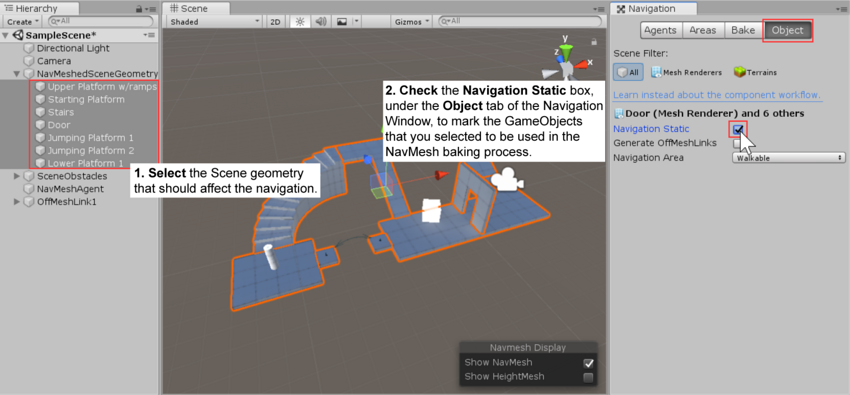
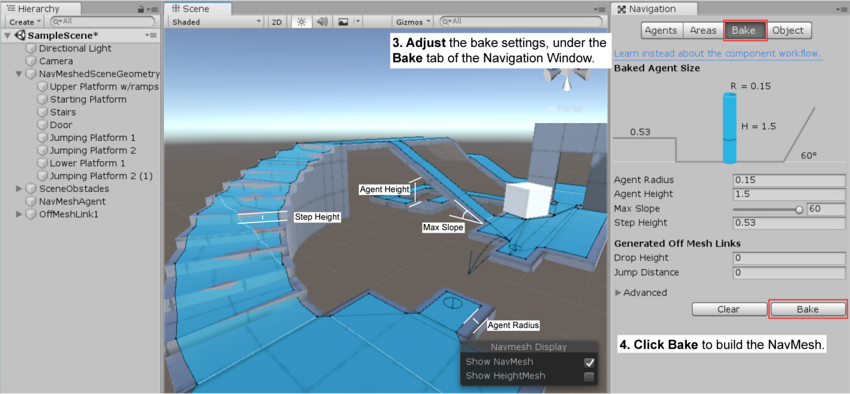
生成されたナビメッシュは、シーン内では、Navigation ウィンドウが開いていて表示されている状態の時に、ステージのジオメトリ上を覆う青いオーバーレイとして表示されます。
上の図で気づくように、生成されたナビメッシュの歩行可能領域はやや小さめに表示されます。ナビメッシュは、エージェントの中心が移動できる領域を表します。概念的には、エージェントを縮小されたナビメッシュ上の点と見なすか、フルサイズのナビメッシュ上の円と見なすかは関係ありません。なぜなら、この 2 つは同じことだからです。しかし、点とみなす方がランタイムの効率が良く、デザイナーは半径を気にせずエージェントがすき間を通り抜けることができるかをすぐに知ることができます。
Another thing to keep in mind is that the NavMesh is an approximation of the walkable surface. This can be seen for example in the stairs which are represented as a flat surface, while the source surface has steps. This is done in order to keep the NavMesh data size small. The side effect of the approximation is that sometimes you will need to have a little extra space in your level geometry to allow the agent to pass through any tight spots.
ベーキングが完了すると、そのナビメッシュが属するシーンと同じ名前のフォルダー内にナビメッシュアセットファイルが作成されます。例えば、Assets フォルダー内にある First Level というシーンの場合、ナビメッシュの場所は Assets > First Level > NavMesh.asset になります。
Additional resources
- NavMesh Agent の作成 – キャラクターの動かし方を説明しています。
- NavMesh Bake の詳細設定 – ナビメッシュのベイク設定の詳細説明です。
- ナビゲーションエリアとコスト – 各エリアタイプの使用方法を説明しています。