- Unity User Manual 2023.1 (beta)
- 2D game development
- Physics 2D Reference
- Collider 2D
- Capsule Collider 2D
Capsule Collider 2D
The Capsule Collider 2D is a Collider that interacts with the 2D physics system. The capsule shape has no vertex corners and has a continuous round circumference. This shape allows the Capsule Collider 2D to not get easily caught in the corners of other Colliders.
Note: The capsule shape of the Collider is considered solid and not hollow, which means any other Collider 2Ds that are inside the Capsule Collider 2D are considered to be in contact with the Collider and are forced out of it over time.
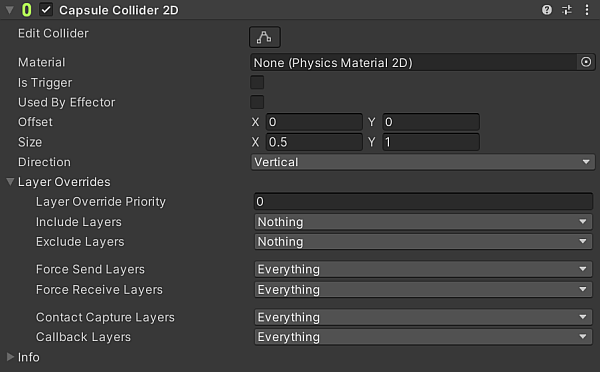
| プロパティ | 機能 | |
|---|---|---|
| Material | Select the Physics Material 2D that determines properties of collisions, such as friction and bounce. | |
| Is Trigger | Enable this if you want this Collider 2D to behave as a trigger. The physics system ignores this Collider when this is enabled. | |
| Used by Effector | Enable this if you want the Collider 2D to be used by an attached Effector 2D. | |
| Offset | Set the local offset values of the Collider 2D geometry. | |
| Size | Set the x and y values to define the size of the box region that the Capsule Collider 2D fills. Refer to Defining Size and Direction for more details. | |
| Direction | Select the orientation of the Capsule Collider 2D. This determines the position and orientation of the curved ends of the Collider shape. Refer to Defining Size and Direction for more details. | |
| Vertical | Select this to orient the ends of the Collider shape upwards and downwards. | |
| Horizontal | Select this to orient the ends of the Collider shape left and right. | |
| Layer Overrides | Expand for the Layer override settings. | |
| Layer Override Priority | Assign the decision priority that this Collider2D uses when resolving conflicting decisions on whether a contact between itself and another Collision2D should happen or not. Refer to its API page for more information. | |
| Include Layers | Select the additional Layers that this Collider 2D should include when deciding if a contact with another Collider2D should happen or not. Refer to its API documentation for more information. | |
| Exclude Layers | Select the additional Layers that this Collider 2D should exclude when deciding if a contact with another Collider2D should happen or not. Refer to its API documentation for more information. | |
| Force Send Layers | Select the Layers that this Collider 2D is allowed to send forces to during a Collision contact with another Collider2D. Refer to its API documentation for more information. | |
| Force Receive Layers | Select the Layers that this Collider 2D can receive forces from during a Collision contact with another Collider2D. Refer to its API documentation for more information. | |
| Contract Capture Layers | Select the Layers of other Collider 2D, involved in contacts with this Collider2D, that will be captured. Refer to its API documentation for more information. | |
| Callback Layers | Select the Layers that this Collider 2D, during a contact with another Collider2D, will report collision or trigger callbacks for. Refer to its API documentation for more information. | |
Defining Size and Direction
The settings that define the shape of the Capsule Collider 2D are Size and Direction. Both the Size and Direction properties refer to X and Y (horizontal and vertical, respectively) in the local space of the Capsule Collider 2D, and not in world space.
Capsule Collider 2D の設定方法として代表的なのは、Size を Direction に合わせる方法です。例えば、 Capsule Collider 2D の Direction が Vertical であれば、 X の Size は 0.5、 Y の Size は 1 です。これにより、この垂直方向のカプセルは、(太くなるのではなく) 背が高くなります。
下記の例で、黄色い線で表されているのが X と Y です。
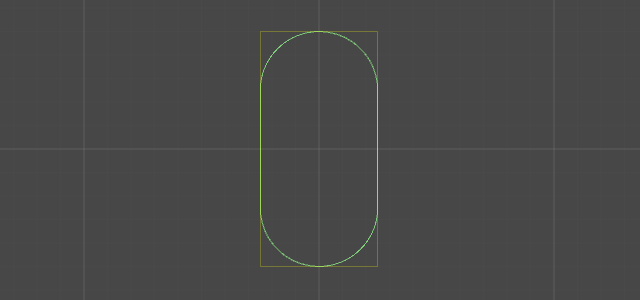
Capsule configuration examples
Capsule Collider 2D の形状は様々に調整できます。以下で、以下はその一部です。
Size プロパティの X ** と Y** が同じである場合は常に、 Capsule Collider 2D はほぼ円形になります。
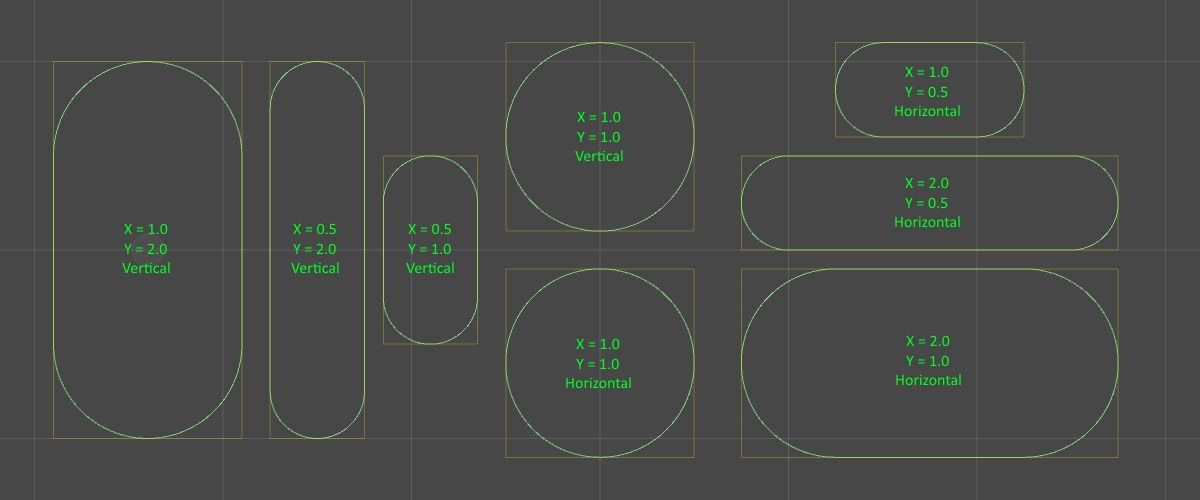
ノート: 2D 物理システムの既知の問題として、ゲームオブジェクトが複数のコライダーを横切って移動すると、1 つまたは複数のコライダーがコライダー同士の衝突を登録することがあります。これは、コライダーが完全に整列している場合でも発生します。この衝突により、コライダーの速度が低下したり、停止したりする場合があります。
Capsule Collider 2D を使ってサーフェスを作成すると、この問題を軽減することができます。サーフェイスに複数のコライダーを使用するのではなく、1 つのコライダーを使用することをお勧めします。Edge Collider 2D はその例です。
CapsuleCollider2D