- Unity User Manual (2018.3)
- Graphics
- Graphics Overview
- Optimizing graphics performance
- Texture Streaming
- Streaming Controller
Streaming Controller
The Streaming Controller component is part of the Texture Streaming system. Add a Streaming Controller to GameObjects if you want to use Texture Streaming to load their mip maps into Unity at run time.
For more details on how to use the Streaming Controller component, see the documentation page Texture Streaming API: Control Cameras for Texture Streaming
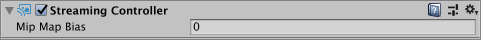
| Property | Description |
|---|---|
| Mip Map Bias | Use this setting to force Unity to load smaller or larger mipmap levels than the one that the Texture Streaming system has chosen for those Textures. Use the numerical field to set the offset that Unity applies to the mipmap level. Unity adds this offset to all Textures visible from this Camera. To control this via API, use StreamingController.streamingMipmapBias. |
Copyright © 2023 Unity Technologies
优美缔软件(上海)有限公司 版权所有
"Unity"、Unity 徽标及其他 Unity 商标是 Unity Technologies 或其附属机构在美国及其他地区的商标或注册商标。其他名称或品牌是其各自所有者的商标。
公安部备案号:
31010902002961