- Unity User Manual 2020.3 (LTS)
- 에셋 워크플로
- 에셋 패키지
- Importing local asset packages
Importing local asset packages
Note: If you are looking for information about how to use the Package Manager window to import an Asset Store package you purchased or downloaded directly from the Asset Store, see Importing an Asset Store package.
If you have a .unitypackage file saved locally, for example, because you created your own custom asset package, you can import it into your project in the Unity Editor through the Assets menu.
To import a local asset package in Unity:
Open the project in the Editor where you want to import the asset package.
Assets > Import Package > Custom Package 를 선택합니다. 파일 브라우저가 나타나
.unitypackage파일을 찾으라는 메시지를 표시합니다.-
파일 브라우저에서 임포트할 파일을 선택하고 Open 을 클릭합니다.
Import Unity Package 창에 이미 선택되고 설치 준비가 끝난 패키지의 모든 항목이 표시됩니다.
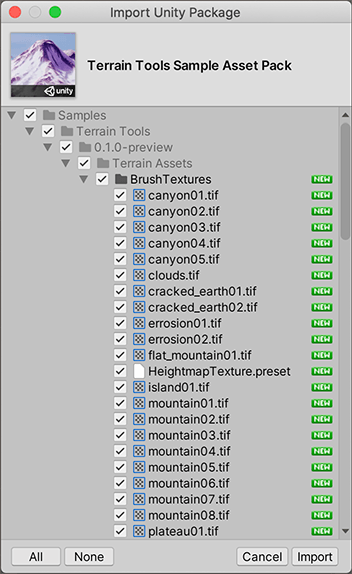
신규 설치 Import Unity Package 다이얼로그 Deselect any items you don’t want to import and click Import. Unity puts the contents of the imported asset package into the
Assetsfolder, so that you can access them from your Project window.