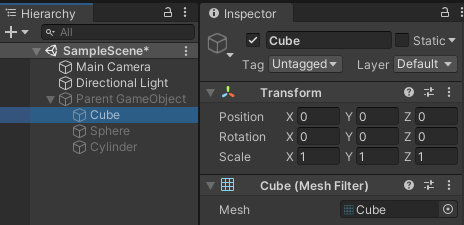- Unity User Manual 2020.3 (LTS)
- Unity에서 작업 수행
- 게임플레이 생성
- 게임 오브젝트
- 게임 오브젝트 비활성화
게임 오브젝트 비활성화
You can mark a GameObject as inactive to temporarily remove it from the Scene. To do this, navigate to the Inspector and uncheck the checkbox next to the GameObject’s name (see image below), or use the SetActive method in script. To check in script if an object is marked as active or inactive, check the activeSelf property.
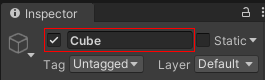
부모 게임 오브젝트 비활성화
부모 게임 오브젝트를 비활성화하여 해당 자식 게임 오브젝트를 모두 비활성화할 수 있습니다.
비활성화는 모든 자식 게임 오브젝트의 activeSelf 설정을 오버라이드합니다. 즉, 부모 게임 오브젝트를 비활성화하면 모든 하위 계층 구조가 비활성화됩니다. 이 작업은 자식 게임 오브젝트의 activeSelf 프로퍼티의 값을 변경하지 않으므로 부모 게임 오브젝트를 재활성화하여 언제든지 원래 상태로 되돌릴 수 있습니다.
참고: 자식 게임 오브젝트의 activeSelf 프로퍼티를 읽어서 해당 게임 오브젝트가 씬에서 현재 활성 상태인지 판단할 수 없습니다. 활성 상태로 설정되어 있어도, 해당 부모 중 하나가 비활성 상태로 설정될 수 있기 때문입니다.
씬에서 자식 게임 오브젝트가 현재 활성 상태인지 확인하려면 부모의 오버라이드 효과를 감안하는 activeInHierarchy 프로퍼티를 대신 사용해야 합니다