- Unity User Manual 2022.1
- Unity 서비스
- Unity 애널리틱스
- 애널리틱스 설정
애널리틱스 설정
Note: Gaming Services Analytics is now available as a preview package. Gaming Services Analytics is an improved offering that allows you to easily understand game performance and player behaviors so you can make strategic decisions. See the documentation.
Unity 서비스를 위한 프로젝트를 설정하면 애널리틱스 서비스를 활성화할 수 있습니다. 프로젝트에서 Unity IAP를 활성화하려면 다음 단계를 따르십시오.
-
Services 창(Window > General > Services)을 열고 Analytics를 클릭합니다.
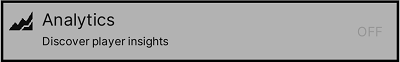
- Project Settings 메뉴의 Analytics 섹션에서 OFF 버튼을 클릭하여 서비스를 활성화합니다.
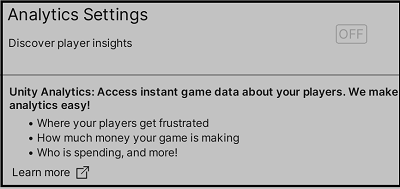
그런 다음 에디터에서 Play 버튼을 클릭하여 프로젝트가 Unity 애널리틱스에 연결되었는지 확인합니다.
- 2020–05–28 페이지 게시됨
- Unity 2017.1의 새로운 기능
Copyright © 2023 Unity Technologies
优美缔软件(上海)有限公司 版权所有
"Unity"、Unity 徽标及其他 Unity 商标是 Unity Technologies 或其附属机构在美国及其他地区的商标或注册商标。其他名称或品牌是其各自所有者的商标。
公安部备案号:
31010902002961