- Unity User Manual 2022.1
- 패키지와 기능 세트
- Unity의 패키지 관리자
- Package Manager 창
- 추가 및 제거
- 다른 패키지 버전으로 전환
다른 패키지 버전으로 전환
Use the information on this page to update packages that were installed from the Unity Registry or a scoped registry, or from a local source.
If you want to install a specific version of a package, add the package by name and follow its optional step to specify a version.
If you want to update packages that were installed from a Git URL, you can use any of the following methods:
- Locate the package in the Package Manager, select it, then click the Update button.
- Reinstall it as a Git dependency using a new revision. For more information about how to specify revisions with Git dependencies, see Targeting a specific revision.
- Reinstall it from the Unity Registry.
In Project, Unity Registry 또는 My Registries 컨텍스트에 있는 동안 패키지를 업데이트할 수 있습니다.
-
Open the Package Manager window and select In Project from the Packages menu.
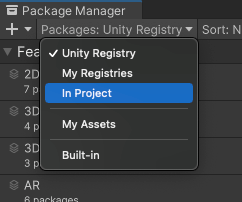
In Project로 컨텍스트 전환 An arrow icon (
 ) appears next to any packages that have updates available.
) appears next to any packages that have updates available. -
잠금 아이콘(
 )은 이 패키지 및 버전이 설치된 기능 집합에 고정되어 있음을 나타냅니다. 패키지를 잠금 해제하고 다른 버전을 선택하려면 Unlock 버튼을 클릭하십시오.
)은 이 패키지 및 버전이 설치된 기능 집합에 고정되어 있음을 나타냅니다. 패키지를 잠금 해제하고 다른 버전을 선택하려면 Unlock 버튼을 클릭하십시오.Note: The package is temporarily unlocked. If you change to a different list context, or close either the Package Manager or the Editor, the package reverts to a locked state again. However, if you switch versions when the package is unlocked (for example, with the Add package by name method), the package stays unlocked.
-
패키지 리스트에서 패키지 이름 왼쪽에 있는 확장 아이콘을 클릭합니다.
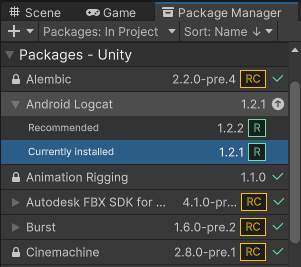
Currently installed 및 Recommended 가 사용 가능한 유일한 버전입니다 참고: 패키지를 확장한 후 See other versions 링크가 표시되면 이 링크를 클릭하여 해당 패키지에 대해 사용 가능한 모든 버전 리스트를 볼 수 있습니다.
-
현재 패키지의 버전을 선택하면 해당 버전에 대한 세부 정보를 세부 정보 뷰에서 확인할 수 있습니다.
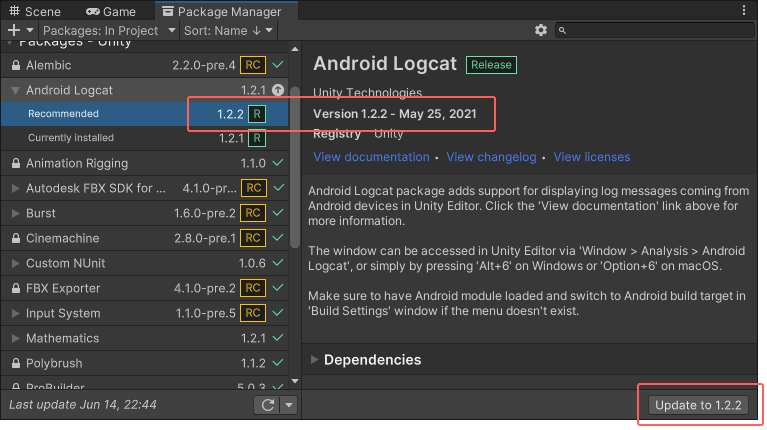
세부 정보 뷰의 오른쪽 하단에 있는 Update to 버튼 -
Update to 버튼을 클릭합니다.
진행 표시줄이 끝까지 차면 새로운 기능을 즉시 사용할 수 있습니다.
참고:
- If you switch to an older version of a package, you might have to run the API Updater on the package contents.
- You can switch versions for multiple packages with one click by using the multiple select feature. For more information, see Perform an action on multiple packages or feature sets.