- Unity User Manual 2022.1
- パッケージと機能セット
- Unity の Package Manager
- Package Manager ウィンドウ
- 追加と除去
- 別のパッケージバージョンへの変更
別のパッケージバージョンへの変更
Use the information on this page to update packages that were installed from the Unity Registry or a scoped registry, or from a local source.
If you want to install a specific version of a package, add the package by name and follow its optional step to specify a version.
If you want to update packages that were installed from a Git URL, you can use any of the following methods:
- Locate the package in the Package Manager, select it, then click the Update button.
- Reinstall it as a Git dependency using a new revision. For more information about how to specify revisions with Git dependencies, see Targeting a specific revision.
- Reinstall it from the Unity Registry.
パッケージの更新は、In Project 、Unity Registry 、My Registries のいずれかで行うことができます。
-
Open the Package Manager window and select In Project from the Packages menu.
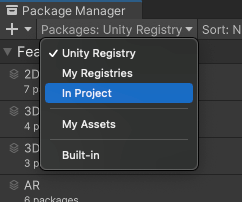
コンテキストを In Project に切り替えます An arrow icon (
 ) appears next to any packages that have updates available.
) appears next to any packages that have updates available. -
ロックアイコン (
 ) は、このパッケージとバージョンが、インストールされた機能セットにロックされていることを示します。パッケージのロックを解除して別のバージョンを選択するには、Unlock ボタンをクリックします。
) は、このパッケージとバージョンが、インストールされた機能セットにロックされていることを示します。パッケージのロックを解除して別のバージョンを選択するには、Unlock ボタンをクリックします。Note: The package is temporarily unlocked. If you change to a different list context, or close either the Package Manager or the Editor, the package reverts to a locked state again. However, if you switch versions when the package is unlocked (for example, with the Add package by name method), the package stays unlocked.
-
パッケージのリスト で、パッケージ名の左側にある折りたたみアイコンをクリックします。
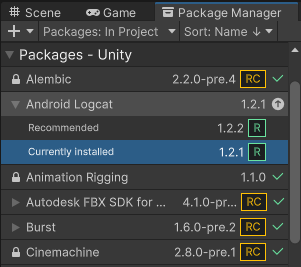
Currently installed (現在インストールされている) と Recommended (推奨) のみが利用可能です。 ノート: パッケージを表示した際に See other versions のリンクが表示される場合、それをクリックするとそのパッケージで利用可能なすべてのバージョンが列挙されます。
-
現在のパッケージのバージョンを選択すると、詳細ビュー でそのバージョンの詳細を確認できます。
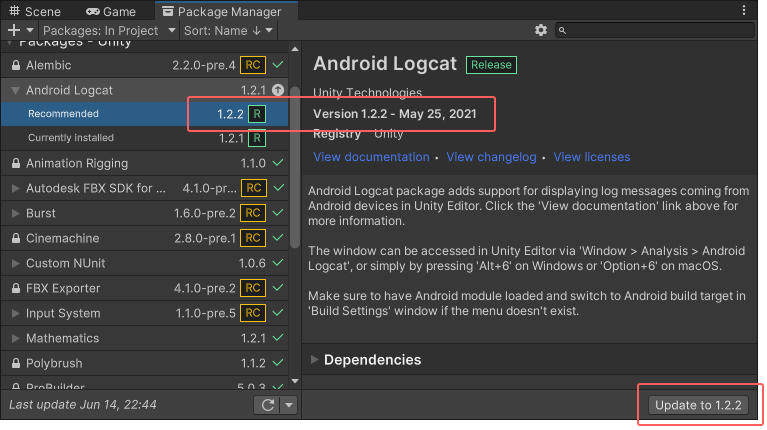
詳細ビューの右下にある Update to ボタン -
Update to ボタンをクリックします。
プログレスバーが終了すると、新しい機能がすぐに利用できます。
ノート:
- If you switch to an older version of a package, you might have to run the API Updater on the package contents.
- You can switch versions for multiple packages with one click by using the multiple select feature. For more information, see Perform an action on multiple packages or feature sets.