- Unity User Manual 2022.3 (LTS)
- 2D game development
- Work with sprites
- 스프라이트 아틀라스
- Sprite Atlas properties reference
Sprite Atlas properties reference
To create a Sprite Atlas in Unity, go to Assets > Create > 2D > Sprite Atlas. Unity creates the Sprite Atlas in the Assets folder, with the file extension .spriteatlas.
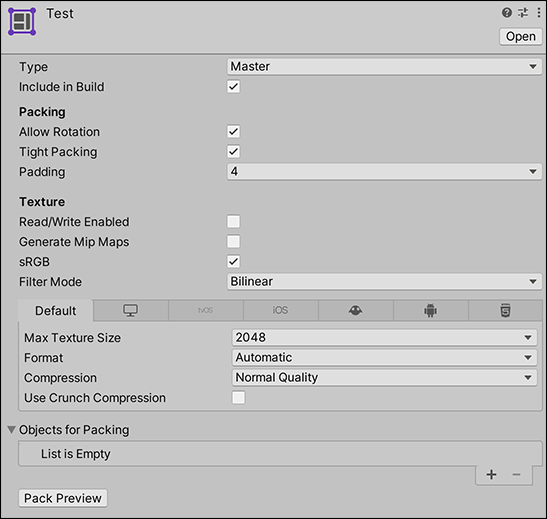
| 프로퍼티 | 설명 |
|---|---|
| 타입 | Set the Sprite Atlas’ Type to either Master or Variant. Master is the default Type setting. When you set this property to Variant, Unity reveals additional property settings. For more information about the two types, refer to Master and Variant Sprite Atlases. |
| Include in Build | 스프라이트 아틀라스 에셋을 현재 빌드에 포함하려면 이 체크박스를 선택합니다. 이 옵션은 기본적으로 활성화되어 있습니다. |
| Allow Rotation | Unity가 스프라이트를 스프라이트 아틀라스에 패킹할 때 스프라이트가 회전하도록 허용하려면 이 체크박스를 선택합니다. 결합된 텍스처의 스프라이트 밀도를 극대화할 수 있으며, 이 옵션은 기본적으로 활성화되어 있습니다. 스프라이트 아틀라스에 캔버스 UI 요소 텍스처가 있는 경우 이 옵션을 비활성화하십시오. 패킹하는 동안 Unity가 스프라이트 아틀라스의 텍스처를 회전할 때 씬의 방향도 같이 회전할 수 있습니다. |
| Tight Packing | 기본 직사각형 아웃라인 대신에 해당 스프라이트 아웃라인에 따라 스프라이트를 패킹하려면 이 체크박스를 선택합니다. 결합된 텍스처의 스프라이트 밀도를 극대화할 수 있으며, 이 옵션은 기본적으로 활성화되어 있습니다. |
| Padding | 스프라이트 아틀라스의 개별 스프라이트 텍스처 사이에 있는 픽셀 수를 정의합니다. 이 옵션은 스프라이트 아틀라스에서 인접해 있는 스프라이트 간의 픽셀 중복을 방지하는 버퍼 역할을 합니다. 기본값은 4픽셀입니다. |
| Read/Write Enabled | Check this box to enable access to the Texture data from script functions (such as Texture2D.SetPixels, and other Texture2D functions). If you enable this property, Unity creates a copy of the Texture data. This doubles the amount of memory required for Texture Assets, and can negatively affect performance. This property is disabled by default. This property is only valid for uncompressed or DXT compressed Textures as Unity can’t read other types of compressed Textures. |
| Generate Mip Maps | Check this box to enable mipmap generation. For more information, refer to the Generate Mip Maps Texture import option. |
| sRGB | Check this box to store Textures in gamma space. For more information, refer to the sRGB (Color Texture) Texture import option. |
| Filter Mode | Select how Unity filters packed Textures when they stretch during transformations. This setting overrides the Filter Mode setting of any packed Sprite in the Atlas. For more information, refer to the Filter Mode Texture import option. |
| Default (Platform-specific overrides panel on the Texture Import Settings window) | Sets the resolution, the file size with associated memory size requirements, the pixel dimensions, and the quality of your Textures for each target platform of the Sprite Atlas. This panel lets you override these settings on the individual Textures that the Sprite Atlas contains. For more information, refer to Platform-specific overrides. |
| Objects For Packing | Unity packs all items in this list into the currently selected Sprite Atlas. For more information, refer to Selecting items for the Objects for Packing list. |
- Unity 2017.1의 새로운 기능 NewIn20171
SpriteAtlas
Copyright © 2023 Unity Technologies
优美缔软件(上海)有限公司 版权所有
"Unity"、Unity 徽标及其他 Unity 商标是 Unity Technologies 或其附属机构在美国及其他地区的商标或注册商标。其他名称或品牌是其各自所有者的商标。
公安部备案号:
31010902002961