에셋 지원 중단
When you set a package as deprecated, the package no longer displays when you search the Asset Store. For new customers, it’s removed from the store. However, customers who have already purchased or downloaded the package can still download the package.
패키지의 지원을 중단하면 검토를 위해 새 드래프트를 제출해야 합니다.
에셋의 지원을 중단하려면 다음 단계를 따르십시오.
에셋 스토어 퍼블리셔 포털을 열고 Packages 탭으로 이동합니다.
-
드롭다운 메뉴에서 Published 뷰를 선택합니다.
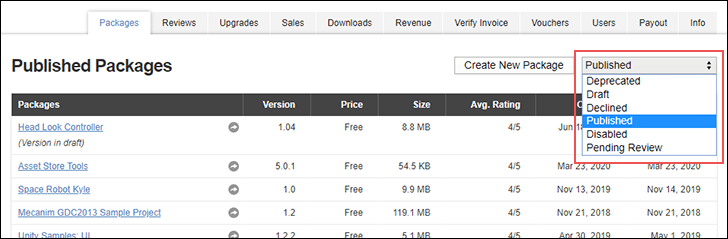
퍼블리셔 드롭다운 메뉴 지원을 중단하려는 패키지의 이름을 클릭합니다.
-
Scroll to the bottom of the page and click the I agree to have the package deprecated checkbox.
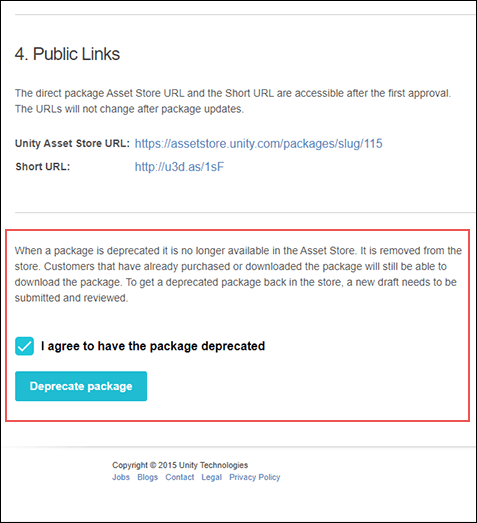
Deprecate 섹션이 페이지 하단에 나타납니다 Deprecate Package 버튼을 클릭합니다.
Copyright © 2023 Unity Technologies
优美缔软件(上海)有限公司 版权所有
"Unity"、Unity 徽标及其他 Unity 商标是 Unity Technologies 或其附属机构在美国及其他地区的商标或注册商标。其他名称或品牌是其各自所有者的商标。
公安部备案号:
31010902002961