弃用资源
When you set a package as deprecated, the package no longer displays when you search the Asset Store. For new customers, it’s removed from the store. However, customers who have already purchased or downloaded the package can still download the package.
弃用资源包后,您需要提交新的草案进行审查。
要弃用资源,请执行以下操作:
打开 Asset Store Publisher 门户并导航到 Packages 选项卡。
-
在下拉菜单中选择 Published 视图。
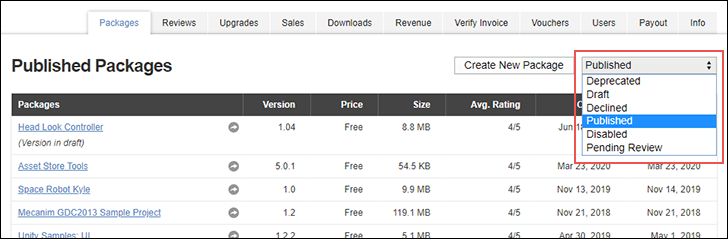
Publisher 下拉菜单 单击要弃用的资源包的名称。
-
Scroll to the bottom of the page and click the I agree to have the package deprecated checkbox.
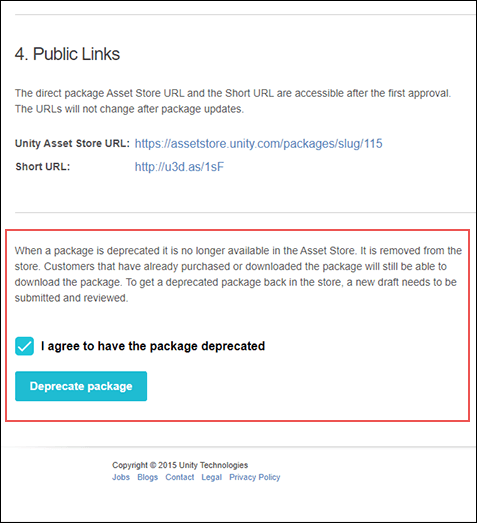
Deprecate 部分显示在页面底部 单击 Deprecate Package 按钮。
Copyright © 2023 Unity Technologies
优美缔软件(上海)有限公司 版权所有
"Unity"、Unity 徽标及其他 Unity 商标是 Unity Technologies 或其附属机构在美国及其他地区的商标或注册商标。其他名称或品牌是其各自所有者的商标。
公安部备案号:
31010902002961