- Unity User Manual 2023.1 (beta)
- 플랫폼 개발
- Android
- Android용 빌드 및 배포
- Modify Gradle project files
- Modify Gradle project files with Gradle template files
Modify Gradle project files with Gradle template files
To have some control over the format and contents of Gradle project files, you can override Unity’s default templates with your own custom template. To do this:
- Edit > Project Settings로 이동하여 프로젝트 설정 창을 엽니다.
- Select the Player tab, then open Android Player Settings:
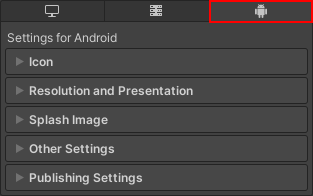
- In the Publishing Settings section, enable the checkbox that corresponds to the Gradle project file type you want to create a custom template for. This creates a Gradle project template file and displays the path to the file.
- Modify the template file to control the final format and contents of the final Gradle project file.
To verify that your template modifications give the result that you expect, export your project and view the final Gradle project files in the resulting project.
Template variables
You can use the following variables in custom Gradle template files:
| 변수 | 설명 |
|---|---|
| DEPS | 프로젝트 종속성 리스트입니다. 이는 해당 프로젝트가 사용하는 라이브러리의 리스트입니다. |
| APIVERSION | 빌드할 API 버전입니다. Unity는 해당 버전과 TARGETSDKVERSION을 같은 값(Android 플레이어 설정의 Target API Level)으로 설정합니다. |
| MINSDKVERSION | 애플리케이션을 지원하는 최소 API 버전입니다. |
| BUILDTOOLS | 사용할 SDK 빌드 툴입니다. |
| TARGETSDKVERSION | 대상으로 지정할 API 버전입니다. Unity는 해당 버전과 APIVERSION을 같은 값(Android 플레이어 설정의 Target API Level)으로 설정합니다. |
| APPLICATIONID | Android 애플리케이션 ID입니다. 예: com.mycompany.myapp |
| MINIFY_DEBUG | 디버그 빌드를 축소할지 여부를 나타냅니다. |
| PROGUARD_DEBUG | 디버그 빌드에서 축소화를 위해 ProGuard를 사용할지 여부를 나타냅니다. |
| MINIFY_RELEASE | 릴리스 빌드를 축소할지 여부를 나타냅니다. |
| PROGUARD_RELEASE | 릴리스 빌드에서 축소화를 위해 ProGuard를 사용할지 여부를 나타냅니다. |
| USER_PROGUARD | 축소화를 위해 사용할 커스텀 ProGuard 파일을 지정합니다. |
| SIGN | 이 빌드가 서명된 경우 signingConfigs 섹션을 완료합니다. |
| SIGNCONFIG | 빌드가 서명될지 여부를 나타냅니다. 이 프로퍼티가 signingConfig.release로 설정되면 빌드가 서명됩니다. |
| DIR_GRADLEPROJECT | Unity가 Gradle 프로젝트를 만드는 디렉토리입니다. |
| DIR_UNITYPROJECT | Unity 프로젝트의 디렉토리입니다. |
| PLAY_ASSET_PACKS | Specifies the asset packs to include in your application. |
| BUILTIN_NOCOMPRESS | Specifies a default list of files extensions to not compress. The file extensions are: .unity3d, .ress, .resource, .obb, .bundle, .unityexp. |
Custom settingsTemplate.gradle files can also contain the following variables:
| 변수 | 설명 |
|---|---|
| INCLUDES | The list of Android Library plug-ins to include in the Gradle project. |
Custom gradleTemplate.properties files can also contain the following variables:
| 변수 | 설명 |
|---|---|
| JVM_HEAP_SIZE | The maximum size of the Java virtual machine (JVM) heap. |
| STREAMING_ASSETS | The list of files in the Steaming Assets folder that Gradle shouldn’t compress. |
| ADDITIONAL_PROPERTIES | Contains additional properties for the application. This includes: • The Gradle template version. • The path to the Unity project. • If the application uses the Android App Bundle publishing format, a flag that indicates to keep native libraries compressed. • If the application uses the GameActivity application entry point, a flag that indicates to use AndroidX. |
추가 리소스
Copyright © 2023 Unity Technologies
优美缔软件(上海)有限公司 版权所有
"Unity"、Unity 徽标及其他 Unity 商标是 Unity Technologies 或其附属机构在美国及其他地区的商标或注册商标。其他名称或品牌是其各自所有者的商标。
公安部备案号:
31010902002961