내장 종속성
프로젝트의 Packages 폴더 아래에 나타나는 모든 패키지는 해당 프로젝트에 내장됩니다. 다음과 같은 여러 방법으로 패키지를 내장할 수 있습니다.
- 프로젝트의
Packages폴더에서 직접 새 패키지를 생성합니다. -
Manually copy a Unity package from the project’s package cache into your project’s
Packagesfolder. - C# 스크립트를 사용하여 이미 설치된 패키지 버전을 내장합니다.
내장 패키지는 프로젝트 매니페스트에 종속성으로 표시하지 않아도 됩니다. 하지만 설치된 패키지 버전을 내장한 경우 프로젝트 매니페스트는 원래 설치된 버전에 대한 종속성을 여전히 나열합니다. 이 경우 디스크의 패키지가 종속성으로 나열된 패키지의 버전보다 우선권을 가지므로, 프로젝트 매니페스트에서 제거할 필요가 없습니다. 예를 들어 프로젝트 매니페스트가 com.unity.example 패키지의 1.3.1 버전에 대한 종속성을 지정하지만 프로젝트에 이미 해당 이름을 가진 내장 패키지가 있는 경우 패키지 관리자는 레지스트리에서 1.3.1 버전을 다운로드하는 대신, 명백히 표시된 버전에 관계없이 내장 패키지를 사용합니다.
내장 패키지의 콘텐츠와 그에 대한 변경 사항을 추적하십시오. Unity 프로젝트에 소스 컨트롤이 적용되는 경우에는 해당 프로젝트에 내장된 패키지를 동일한 소스 컨트롤에도 추가해야 합니다.
새로운 커스텀 패키지 만들기
새 패키지를 내장하려면 Packages 폴더 아래의 폴더 안에 새 패키지 콘텐츠를 생성해야 합니다. 자세한 내용은 커스텀 패키지 생성 지침을 따르십시오.
일반적으로 새 패키지는 다른 사용자와 공유하고 다른 프로젝트에서 테스트할 준비가 될 때까지 프로젝트에 내장된 상태로 유지됩니다. 그런 다음 [범위 지정 패키지 레지스트리](upm 범위)에 퍼블리시할 수 있습니다.
캐시에서 Unity 패키지 복사
캐시에서 패키지 폴더를 찾는 가장 효과적인 방법은 다음 단계에 따라 Unity 에디터에서 설치된 버전을 직접 찾는 것입니다.
Open the Project window by opening the Window menu and selecting General > Project.
From the Project window, find the installed package you want to embed.
-
Right-click the folder of the selected package and select Show in Explorer (Windows) or Reveal in Finder (macOS). That package’s folder opens directly in a file browser and uses the
<package-name>@<package-version>naming convention.Note: If the package you want to embed isn’t in your project, you can get it directly from your project’s package cache (
<project>/Library/PackageCache) by using your file browser or command line and navigating to the correct folder. However, it’s more reliable to let the Editor find it for you, because in addition to locating packages in the project cache, it also locates packages that are installed from a local folder or tarball, and packages that are already embedded.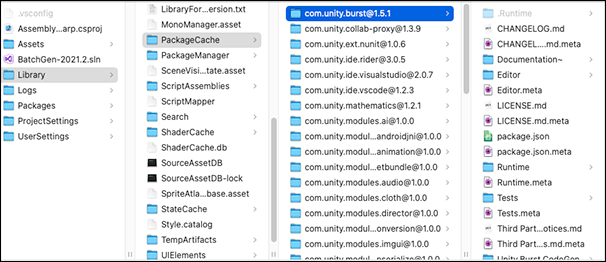
프로젝트의 패키지 캐시 아래에 있는 패키지 폴더로 열린 파일 브라우저 Copy the package folder and paste it directly into your project’s
Packagesfolder. Don’t put it inside theAssetsfolder, because the Package Manager does not scan that folder for packages.Remove the
@<package-version>portion of the folder name.Add the newly embedded package to source control if your project is already under source control.
참고: 전역 캐시 아래에서도 패키지 폴더를 찾을 수 있지만, 전역 캐시에는 시스템에 설치된 적이 있는 Unity 에디터의 모든 버전에서 가져온 패키지가 포함되어 있으므로 주의해야 합니다. 프로젝트의 에디터 버전과 호환되는 버전을 선택하십시오.