Anti-aliasing
The effect descriptions on this page refer to the default effects found within the post-processing stack.
The Anti-aliasing effect offers a set of algorithms designed to prevent aliasing and give a smoother appearance to graphics. Aliasing is an effect where lines appear jagged or have a “staircase” appearance (as displayed in the left-hand image below). This can happen if the graphics output device does not have a high enough resolution to display a straight line.
Anti-aliasing reduces the prominence of these jagged lines by surrounding them with intermediate shades of color. Although this reduces the jagged appearance of the lines, it also makes them blurrier.
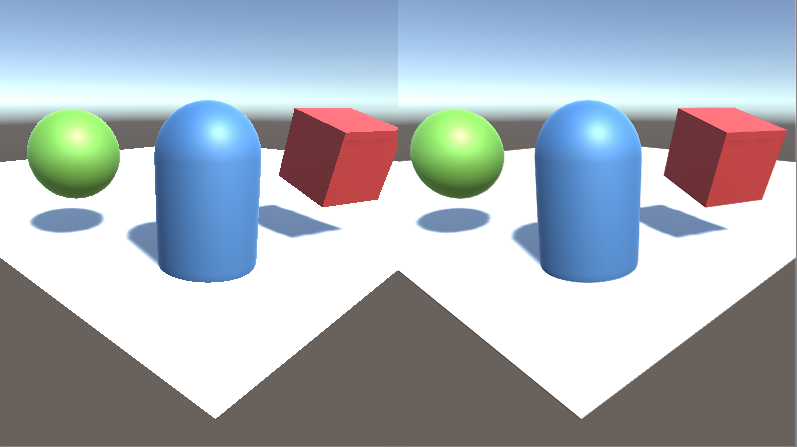
The Anti-aliasing algorithms are image-based. This is very useful when traditional multisampling (as used in the Editor’s Quality settings) is not properly supported, such as:
When using deferred rendering
When using HDR in the forward rendering path in Unity 5.5 or earlier
The algorithms supplied in the post-processing stack are:
Fast Approximate Anti-aliasing (FXAA)
Temporal Anti-aliasing (TAA)
Fast Approximate Anti-aliasing
FXAA is the cheapest technique and is recommended for mobile and other platforms that don’t support motion vectors, which are required for TAA. However it contains multiple quality presets and as such is also suitable as a fallback solution for slower desktop and console hardware.
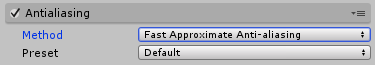
Properties
| Property: | Function: |
|---|---|
| Preset | The quality preset to be used. Provides a trade-off between performance and edge quality. |
Optimisation
- Reduce quality setting
Requirements
- Shader model 3
Сверьтесь со страницей аппаратные возможности графики и её эмуляция для более детального ознакомления со списком совместимого железа.
Temporal Anti-aliasing
Temporal Anti-aliasing is a more advanced anti-aliasing technique where frames are accumulated over time in a history buffer to be used to smooth edges more effectively. It is substantially better at smoothing edges in motion but requires motion vectors and is more expensive than FXAA. Due to this it is recommended for desktop and console platforms.
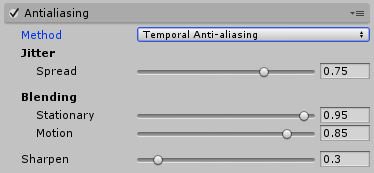
Properties
| Property: | Function: |
|---|---|
| Jitter - Spread | The diameter (in texels) inside which jitter samples are spread. Smaller values result in crisper but more aliased output, whilst larger values result in more stable but blurrier output. |
| Blending - Stationary | The blend coefficient for stationary fragments. Controls the percentage of history sample blended into final color for fragments with minimal active motion. |
| Blending - Motion | The blending coefficient for moving fragments. Controls the percentage of history sample blended into the final color for fragments with significant active motion. |
| Sharpen | TAA can induce a slight loss of details in high frequency regions. Sharpening alleviates this issue. |
Restrictions
- Unsupported in VR
Requirements
Motion vectors
Depth texture
Shader model 3
Сверьтесь со страницей аппаратные возможности графики и её эмуляция для более детального ознакомления со списком совместимого железа.
2017–05–24 Page published with no editorial review
New feature in 5.6