- Unity User Manual (2017.3)
- Графика
- Обзор графических возможностей
- Слои
- Определение столкновений с учётом слоёв.
Определение столкновений с учётом слоёв.
В Unity 3.x мы представили определение столкновений с учётом слоёв. Это позволяет сталкивать Game Object’ы с другими, определёнными Game Object’ами, которые привязаны к определённым слоям.
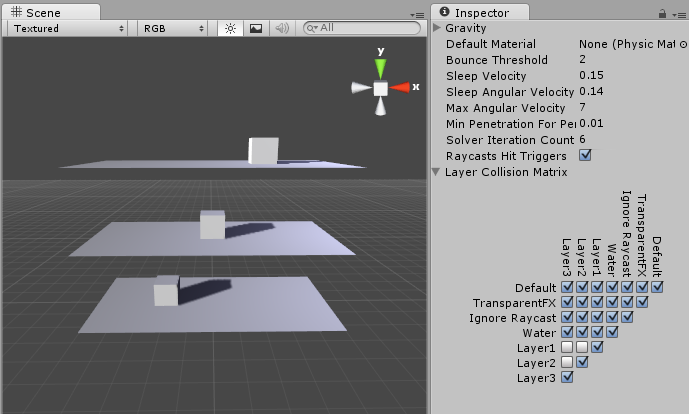
На изображении выше вы можете видеть 6 игровых объектов (3 плоскости и 3 куба), а также “Collision Matrix” (матрицу столкновений) справа, в которой указано как могут сталкиваться объекты на одних слоях с объектами на других слоях.
In the example, the Layer Collision Matrix is set up so that only GameObjects that belong to the same layer can collide:
- Layer 1 is checked for Layer 1 only
- Layer 2 is checked for Layer 2 only
- Layer 3 is checked for Layer 3 only
Change this to suit your needs: if, for example, you want Layer 1 to collide with Layer 2 and 3, but not with Layer 1, find the row for Layer 1, then check the boxes for the Layer 2 and Layer 3 colums, and leave the Layer 1 column checkbox blank.
Определение столкновений с учётом слоёв.
- To select a Layer for your GameObjects to belong to, select the GameObject, navigate to the Inspector window, select the Layer dropdown at the top, and either choose a Layer or add a new Layer. Repeat for each GameObject until you have finished assigning your GameObjects to Layers.
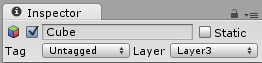
- In the Unity menu bar, go to Edit > Project Settings > Physics to open the Physics Manager window.
- Select which layers on the Collision Matrix will interact with the other layers by checking them.
