- Unity User Manual (2018.1)
- Open-source repositories
- Как предложить изменения (contribute) в Unity
- Step 3: Clone your fork
Step 3: Clone your fork
Next, clone your fork locally so that you can make your modifications. If the repository is a Mercurial repository, you’ll need to get a Mercurial client. If it’s a Git repository, you’ll need to get a Git client. Atlassian (the company that owns Bitbucket) maintains an application called SourceTree, which runs on both Windows and OS X and works with both Mercurial and Git repositories. We use SourceTree heavily within Unity to interact with our own Mercurial repositories. Explore the download page for Mercurial and Git to see the different options available.
Как только ваш клиент Mercurial или Git будет готов, вы можете клонировать форк через URL на вашу страницу форка:
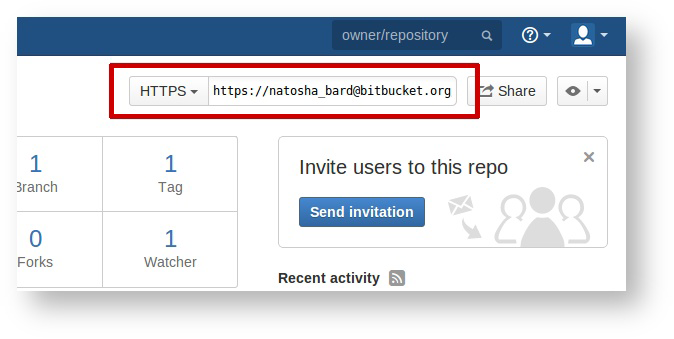
Это пример клонирования нашего форка в SourceTree:

Copyright © 2023 Unity Technologies
优美缔软件(上海)有限公司 版权所有
"Unity"、Unity 徽标及其他 Unity 商标是 Unity Technologies 或其附属机构在美国及其他地区的商标或注册商标。其他名称或品牌是其各自所有者的商标。
公安部备案号:
31010902002961