- Unity User Manual (2018.1)
- Графика
- Справка по графическим возможностям
- Shader Reference
- Writing Surface Shaders
- Поверхностные шейдеры с использованием тесселяции DX11
Поверхностные шейдеры с использованием тесселяции DX11
В поверхностных шейдерах есть некоторая поддержка GPU тесселяции DirectX 11. Идея такова:
- Тесселяция определяется модификатором
tessellate:FunctionName. Эта функция рассчитывает факторы тесселяции на границе и внутри треугольника. - При использовании тесселяции, после неё вызывается “вершинный модификатор” (
vertex:FunctionName) для с каждой сгенерированной вершины в доменном шейдере. Здесь вы обычно совершили бы наложение карт смещения. - Опционально поверхностные шейдеры могут производить расчёт phong тесселяции для сглаживания поверхности модели, даже без наложения карт смещения.
Текущие ограничения поддержки тесселяции:
- Только треугольный домен - нет квадов, нет isoline тесселяции.
- When you use tessellation, the shader is automatically compiled into the Shader Model 4.6 target, which prevents support for running on older graphics targets.
Нет GPU тесселяции, смещение в модификаторе вершин
This next example shows a surface shader that does some displacement mapping without using tessellation. It just moves vertices along their normals based on the amount coming from a displacement map:
Shader "Tessellation Sample" {
Properties {
_MainTex ("Base (RGB)", 2D) = "white" {}
_DispTex ("Disp Texture", 2D) = "gray" {}
_NormalMap ("Normalmap", 2D) = "bump" {}
_Displacement ("Displacement", Range(0, 1.0)) = 0.3
_Color ("Color", color) = (1,1,1,0)
_SpecColor ("Spec color", color) = (0.5,0.5,0.5,0.5)
}
SubShader {
Tags { "RenderType"="Opaque" }
LOD 300
CGPROGRAM
#pragma surface surf BlinnPhong addshadow fullforwardshadows vertex:disp nolightmap
#pragma target 4.6
struct appdata {
float4 vertex : POSITION;
float4 tangent : TANGENT;
float3 normal : NORMAL;
float2 texcoord : TEXCOORD0;
};
sampler2D _DispTex;
float _Displacement;
void disp (inout appdata v)
{
float d = tex2Dlod(_DispTex, float4(v.texcoord.xy,0,0)).r * _Displacement;
v.vertex.xyz += v.normal * d;
}
struct Input {
float2 uv_MainTex;
};
sampler2D _MainTex;
sampler2D _NormalMap;
fixed4 _Color;
void surf (Input IN, inout SurfaceOutput o) {
half4 c = tex2D (_MainTex, IN.uv_MainTex) * _Color;
o.Albedo = c.rgb;
o.Specular = 0.2;
o.Gloss = 1.0;
o.Normal = UnpackNormal(tex2D(_NormalMap, IN.uv_MainTex));
}
ENDCG
}
FallBack "Diffuse"
}
The above shader is fairly standard:
- Вершинный модификатор
dispсовершает выборку из карты смещений и сдвигает вершины вдоль их нормалей. - Используется пользовательская структура “ввод вершинных данных” (
appdata) вместо структуры по умолчаниюappdata_full. Пока она не требуется, но для тесселяции эффективней использовать как можно меньшую структуру. - Так как наши вершинные координаты не имеют 2й UV координаты, мы добавляем директиву
nolightmapдля исключения карт освещения.
The image below displays some simple GameObjects with this shader applied.
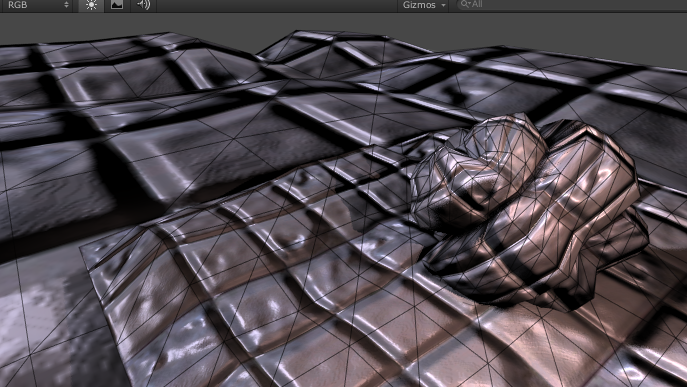
Фиксированное количество тесселяции
If your model’s faces are roughly the same size on screen, add a fixed amount of tesselation to the Mesh (the same tessellation level over the whole Mesh).
The following example script applies a fixed amount of tessellation.
Shader "Tessellation Sample" {
Properties {
_Tess ("Tessellation", Range(1,32)) = 4
_MainTex ("Base (RGB)", 2D) = "white" {}
_DispTex ("Disp Texture", 2D) = "gray" {}
_NormalMap ("Normalmap", 2D) = "bump" {}
_Displacement ("Displacement", Range(0, 1.0)) = 0.3
_Color ("Color", color) = (1,1,1,0)
_SpecColor ("Spec color", color) = (0.5,0.5,0.5,0.5)
}
SubShader {
Tags { "RenderType"="Opaque" }
LOD 300
CGPROGRAM
#pragma surface surf BlinnPhong addshadow fullforwardshadows vertex:disp tessellate:tessFixed nolightmap
#pragma target 4.6
struct appdata {
float4 vertex : POSITION;
float4 tangent : TANGENT;
float3 normal : NORMAL;
float2 texcoord : TEXCOORD0;
};
float _Tess;
float4 tessFixed()
{
return _Tess;
}
sampler2D _DispTex;
float _Displacement;
void disp (inout appdata v)
{
float d = tex2Dlod(_DispTex, float4(v.texcoord.xy,0,0)).r * _Displacement;
v.vertex.xyz += v.normal * d;
}
struct Input {
float2 uv_MainTex;
};
sampler2D _MainTex;
sampler2D _NormalMap;
fixed4 _Color;
void surf (Input IN, inout SurfaceOutput o) {
half4 c = tex2D (_MainTex, IN.uv_MainTex) * _Color;
o.Albedo = c.rgb;
o.Specular = 0.2;
o.Gloss = 1.0;
o.Normal = UnpackNormal(tex2D(_NormalMap, IN.uv_MainTex));
}
ENDCG
}
FallBack "Diffuse"
}
In the example above, the tessFixed tessellation function returns four tessellation factors as a single float4 value: three factors for each edge of the triangle, and one factor for the inside of the triangle.
The example returns a constant value that is set in the Material properties.
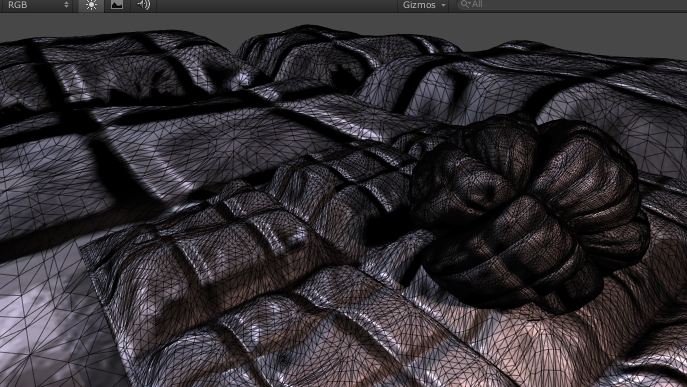
Тесселяция на основе расстояния
You can also change tessellation level based on distance from the camera. For example, you could define two distance values:
- The distance when tessellation is at maximum (for example, 10 meters).
- The distance when the tessellation level gradually decreases (for example, 20 meters).
Shader "Tessellation Sample" {
Properties {
_Tess ("Tessellation", Range(1,32)) = 4
_MainTex ("Base (RGB)", 2D) = "white" {}
_DispTex ("Disp Texture", 2D) = "gray" {}
_NormalMap ("Normalmap", 2D) = "bump" {}
_Displacement ("Displacement", Range(0, 1.0)) = 0.3
_Color ("Color", color) = (1,1,1,0)
_SpecColor ("Spec color", color) = (0.5,0.5,0.5,0.5)
}
SubShader {
Tags { "RenderType"="Opaque" }
LOD 300
CGPROGRAM
#pragma surface surf BlinnPhong addshadow fullforwardshadows vertex:disp tessellate:tessDistance nolightmap
#pragma target 4.6
#include "Tessellation.cginc"
struct appdata {
float4 vertex : POSITION;
float4 tangent : TANGENT;
float3 normal : NORMAL;
float2 texcoord : TEXCOORD0;
};
float _Tess;
float4 tessDistance (appdata v0, appdata v1, appdata v2) {
float minDist = 10.0;
float maxDist = 25.0;
return UnityDistanceBasedTess(v0.vertex, v1.vertex, v2.vertex, minDist, maxDist, _Tess);
}
sampler2D _DispTex;
float _Displacement;
void disp (inout appdata v)
{
float d = tex2Dlod(_DispTex, float4(v.texcoord.xy,0,0)).r * _Displacement;
v.vertex.xyz += v.normal * d;
}
struct Input {
float2 uv_MainTex;
};
sampler2D _MainTex;
sampler2D _NormalMap;
fixed4 _Color;
void surf (Input IN, inout SurfaceOutput o) {
half4 c = tex2D (_MainTex, IN.uv_MainTex) * _Color;
o.Albedo = c.rgb;
o.Specular = 0.2;
o.Gloss = 1.0;
o.Normal = UnpackNormal(tex2D(_NormalMap, IN.uv_MainTex));
}
ENDCG
}
FallBack "Diffuse"
}
Here, the tessellation function takes the vertex data of the three triangle corners before tessellation as its three parameters.
Unity needs this to compute tessellation levels, which depend on vertex positions.
The example includes a built-in helper file, Tessellation.cginc, and calls the UnityDistanceBasedTess function from the file to do all the work. This function computes the distance of each vertex to the camera and derives the final tessellation factors.
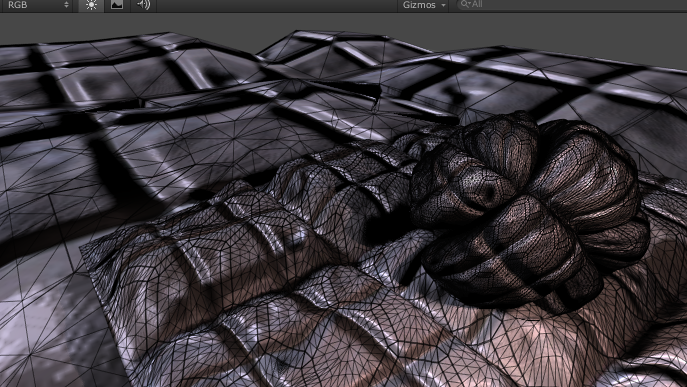
Тесселяция на основе длины стороны
Purely distance based tessellation is effective only when triangle sizes are quite similar. In the image above, the GameObjects that have small triangles are tessellated too much, while GameObjects that have large triangles aren’t tessellated enough.
One way to improve this is to compute tessellation levels based on triangle edge length on the screen. Unity should apply a larger tessellation factor to longer edges.
Shader "Tessellation Sample" {
Properties {
_EdgeLength ("Edge length", Range(2,50)) = 15
_MainTex ("Base (RGB)", 2D) = "white" {}
_DispTex ("Disp Texture", 2D) = "gray" {}
_NormalMap ("Normalmap", 2D) = "bump" {}
_Displacement ("Displacement", Range(0, 1.0)) = 0.3
_Color ("Color", color) = (1,1,1,0)
_SpecColor ("Spec color", color) = (0.5,0.5,0.5,0.5)
}
SubShader {
Tags { "RenderType"="Opaque" }
LOD 300
CGPROGRAM
#pragma surface surf BlinnPhong addshadow fullforwardshadows vertex:disp tessellate:tessEdge nolightmap
#pragma target 4.6
#include "Tessellation.cginc"
struct appdata {
float4 vertex : POSITION;
float4 tangent : TANGENT;
float3 normal : NORMAL;
float2 texcoord : TEXCOORD0;
};
float _EdgeLength;
float4 tessEdge (appdata v0, appdata v1, appdata v2)
{
return UnityEdgeLengthBasedTess (v0.vertex, v1.vertex, v2.vertex, _EdgeLength);
}
sampler2D _DispTex;
float _Displacement;
void disp (inout appdata v)
{
float d = tex2Dlod(_DispTex, float4(v.texcoord.xy,0,0)).r * _Displacement;
v.vertex.xyz += v.normal * d;
}
struct Input {
float2 uv_MainTex;
};
sampler2D _MainTex;
sampler2D _NormalMap;
fixed4 _Color;
void surf (Input IN, inout SurfaceOutput o) {
half4 c = tex2D (_MainTex, IN.uv_MainTex) * _Color;
o.Albedo = c.rgb;
o.Specular = 0.2;
o.Gloss = 1.0;
o.Normal = UnpackNormal(tex2D(_NormalMap, IN.uv_MainTex));
}
ENDCG
}
FallBack "Diffuse"
}
In this example, you call the UnityEdgeLengthBasedTess function from Tessellation.cginc to do all the work.

For performance reasons, call the UnityEdgeLengthBasedTessCull function instead, which performs patch frustum culling. This makes the shader a bit more expensive, but saves a lot of GPU work for parts of meshes that are outside of the Camera’s view.
Phong тесселяция
Phong тесселяция изменяет положения подразделённых полигонов так, чтобы результирующая поверхность немного следовала нормалям меша. Это довольно эффективный способ сглаживания низкополигональных мешей.
Поверхностные шейдеры Unity могут автоматически рассчитывать phong тесселяцию с помощью директивы компиляции tessphong:VariableName. Вот пример шейдера:
Shader "Phong Tessellation" {
Properties {
_EdgeLength ("Edge length", Range(2,50)) = 5
_Phong ("Phong Strengh", Range(0,1)) = 0.5
_MainTex ("Base (RGB)", 2D) = "white" {}
_Color ("Color", color) = (1,1,1,0)
}
SubShader {
Tags { "RenderType"="Opaque" }
LOD 300
CGPROGRAM
#pragma surface surf Lambert vertex:dispNone tessellate:tessEdge tessphong:_Phong nolightmap
#include "Tessellation.cginc"
struct appdata {
float4 vertex : POSITION;
float3 normal : NORMAL;
float2 texcoord : TEXCOORD0;
};
void dispNone (inout appdata v) { }
float _Phong;
float _EdgeLength;
float4 tessEdge (appdata v0, appdata v1, appdata v2)
{
return UnityEdgeLengthBasedTess (v0.vertex, v1.vertex, v2.vertex, _EdgeLength);
}
struct Input {
float2 uv_MainTex;
};
fixed4 _Color;
sampler2D _MainTex;
void surf (Input IN, inout SurfaceOutput o) {
half4 c = tex2D (_MainTex, IN.uv_MainTex) * _Color;
o.Albedo = c.rgb;
o.Alpha = c.a;
}
ENDCG
}
FallBack "Diffuse"
}
Here is a comparison between a regular shader (top row) and one that uses Phong tessellation (bottom row). See that even without any displacement mapping, the surface becomes more round.
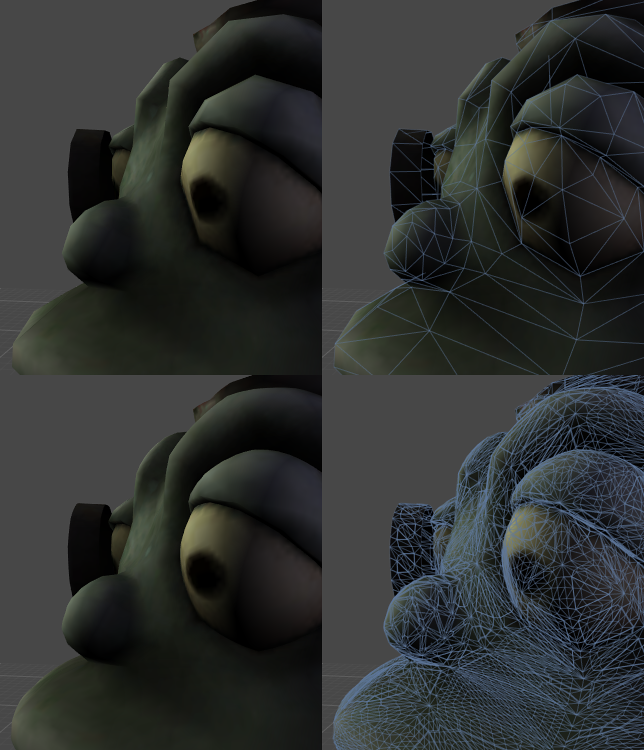
- 2018–03–20 Page amended with editorial review
- Tessellation for Metal added in 2018.1