Terrain tools
To access the Terrain tools, click on a Terrain object in the Hierarchy window and open an Inspector window. In the Inspector, click the Paint Terrain (paintbrush) icon to reveal the list of Terrain tools.
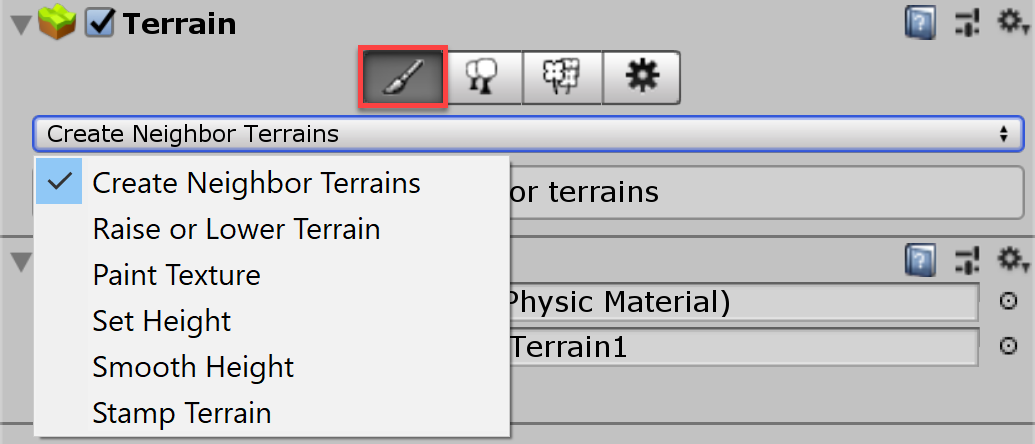
The Terrain component provides six distinct tools:
- Create Neighbor Terrains: add neighboring tiles adjacent to an existing Terrain tile.
- Raise or Lower Terrain: paint the heightmap with a paintbrush tool.
- Paint Texture: apply surface textures.
- Set Height: adjust the heightmap toward a specific value.
- Smooth Height: smooth the heightmap to soften Terrain features.
- Stamp Terrain: stamp a brush shape on top of the current heightmap.
You can also create your own custom Terrain tools. For more information on this, see API documentation on TerrainAPI.TerrainPaintTool, and see Unity’s GitHub repository for Terrain Tools.
2019–01–29 Page amended with editorial review
Updated functionality in 2018.3
Copyright © 2023 Unity Technologies
优美缔软件(上海)有限公司 版权所有
"Unity"、Unity 徽标及其他 Unity 商标是 Unity Technologies 或其附属机构在美国及其他地区的商标或注册商标。其他名称或品牌是其各自所有者的商标。
公安部备案号:
31010902002961