- Unity User Manual 2021.1 (beta)
- 2D
- Tilemap
- Tilemap workflow
- Creating Tilemaps
Creating Tilemaps
A Tilemap is a GameObject you place your selected Tiles on. Create a default (rectangular) Tilemap by going to GameObject > 2D Object > Tilemap. If you do not have these options, then the 2D Tilemap Editor package may not be installed. If so, download the 2D Tilemap Editor package from the Package Manager.
Select the ‘Tilemap’ option to create the default rectangular Tilemap. Refer to the respective pages for Hexagonal and Isometric Tilemaps for more information on their uses and their options.
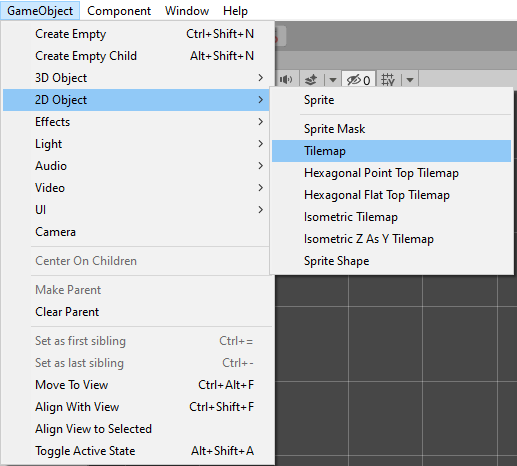
After selecting the Tilemap option, a new Grid GameObject is created with a child Tilemap GameObject in the scene. The Grid GameObject determines the layout of its child Tilemaps.
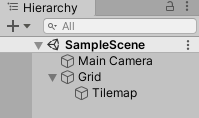
The child Tilemap is comprised of a Tilemap component and Tilemap Renderer component. The Tilemap GameObject is where the Tiles are painted on.
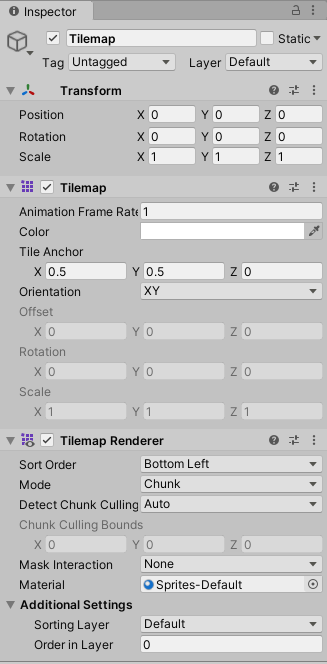
Create additional Tilemaps by selecting the Grid GameObject or the Tilemap GameObject, and then go to the menu: GameObject > 2D Object > Tilemaps, or right-click on the selected GameObject and go to 2D Object > Tilemap to add another Tilemap as a child to the same parent Grid.
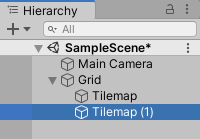
Once the Tilemap(s) are created, adjust the Grid property settings to adjust the properties of its Tilemap children, such as Cell Size or the type of layout of the child Tilemaps. These also affects attached components such as the Tilemap Renderer and Tilemap Collider 2D components.