Hiding and showing Track groups
To hide the tracks in a Track group, click the Triangle icon beside the name of the Track group. The tracks are not muted; the tracks are hidden from view in the Timeline Editor window. To show the tracks in a Track group, click the Triangle icon again.
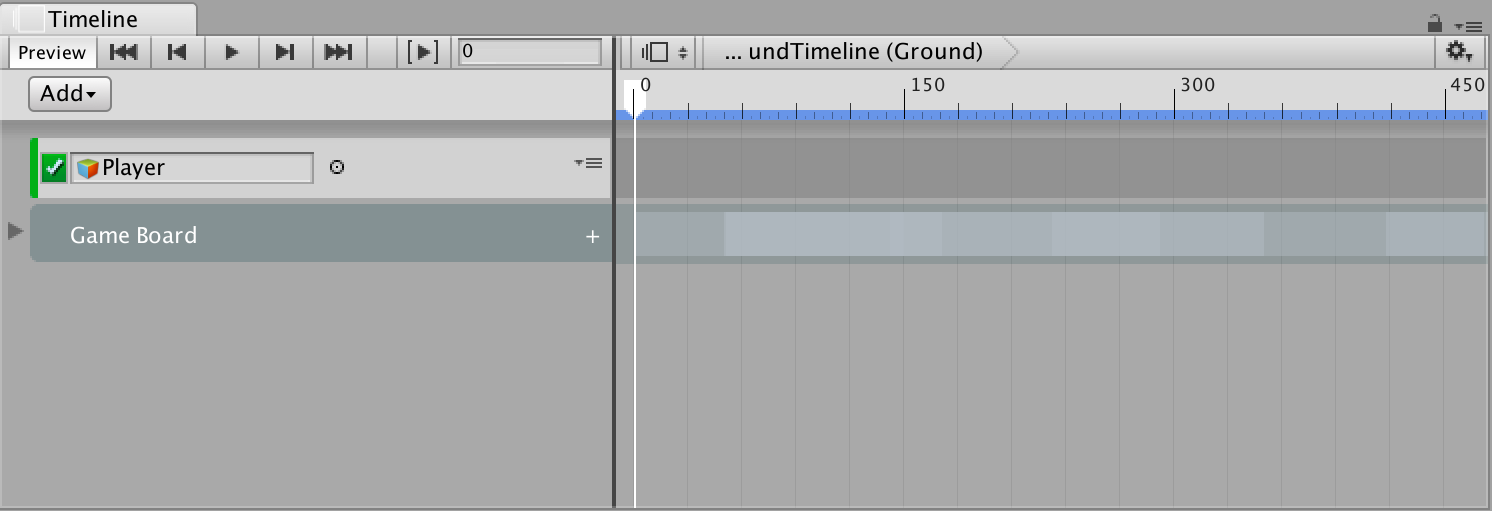
- 2017–08–10 Page published with limited editorial review
对文档有任何疑问,请移步至开发者社区提问,我们将尽快为您解答