Grain
The effect descriptions on this page refer to the default effects found within the post-processing stack.
Film grain is the random optical texture of photographic film due to the presence of small particles in the metallic silver of the film stock.
The Grain effect in the post-processing stack is based on a coherent gradient noise. It is commonly used to emulate the apparent imperfections of film and often exaggerated in horror themed games.

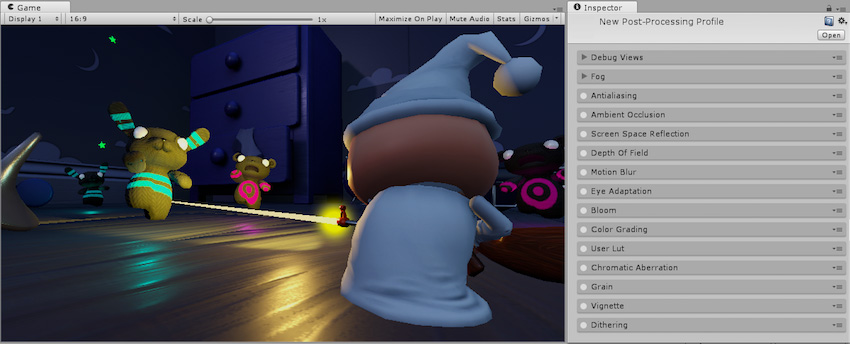
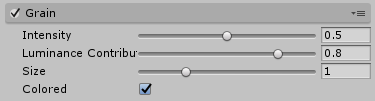
Properties
| Property: | Function: |
|---|---|
| Intensity | Grain strength. Higher means more visible grain. |
| Luminance Contribution | Controls the noisiness response curve based on sceneA Scene contains the environments and menus of your game. Think of each unique Scene file as a unique level. In each Scene, you place your environments, obstacles, and decorations, essentially designing and building your game in pieces. More info See in Glossary luminance. Lower values mean less noise in dark areas. |
| Size | Grain particle size. |
| Colored | Enable the use of colored grain. |
Optimisation
- Disabled Colored
Requirements
- ShaderA small script that contains the mathematical calculations and algorithms for calculating the Color of each pixel rendered, based on the lighting input and the Material configuration. More info
See in Glossary model 3
See the Graphics Hardware Capabilities and Emulation page for further details and a list of compliant hardware.
2017–05–24 Page published with no editorial review
New feature in 5.6
对文档有任何疑问,请移步至开发者社区提问,我们将尽快为您解答