详细信息视图
在 Package Manager 窗口中,右侧面板显示所选包的详细信息。
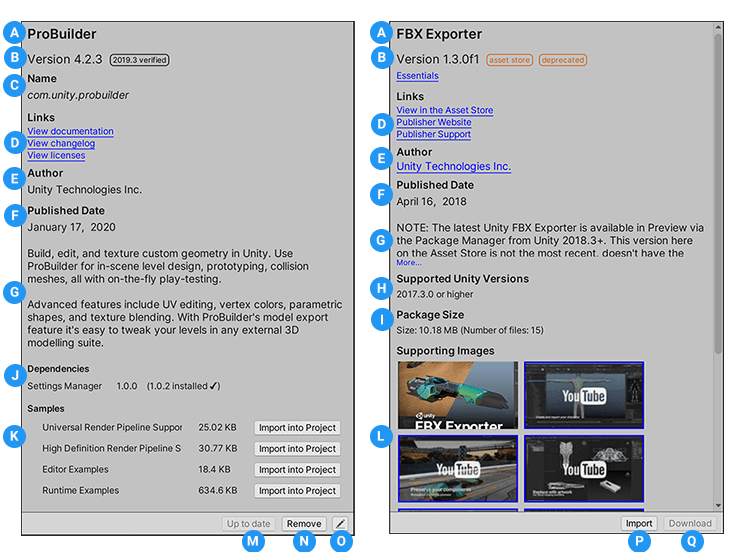
这些详细信息包括以下信息:
(A) 显示名称。
(C) 来自注册表的正式包名称。Unity 包始终以“com.unity.”开头。
(D) For Unity packages, the links to open the package documentation page, the package change log (if available), and the license information. For Asset Store packages, the links to open the asset package in the Asset Store, and if available, links to the publisher’s website and their support page.
(E) The package author or Asset Store package publisher.
(F) The date the package was published to the registry or the Asset Store package.
(G) 简要描述。
(H) For Asset Store packages, the supported versions of Unity.
(I) For Asset Store packages, the disk space required.
(J) Unity 包的依赖关系信息。此部分列出该包是否依赖于另一个包,以及依赖哪个版本(如果是)。安装的包会在版本号之后显示依赖关系的状态。无依赖项的包则显示消息“No dependencies”。
(K) 包含示例资源的 Unity 包将显示这些示例以及导入按钮。要导入示例代码,请单击该示例旁边的 Import into project 按钮。
(L) Thumbnails of the marketing images, audio, and video available on the Asset Store for Asset Store packages.
(M) 用于安装或更新 Unity 包的按钮(如果所选版本已经安装,则显示 Up to date 消息。)
(O) 选择清单按钮可在 Inspector 视图中显示 package.json 清单文件。如果这是本地包或嵌入式包,则可以直接在 Inspector 中编辑;否则将为只读。
(P) A button to import the Asset Store package.
(Q) Buttons to download or update the Asset Store package.
标签
某些包和 Asset Store 资源包在版本号旁边显示标签。这些标签提供有关包来源或状态的信息:
- 来源标签类型指示包的来源(例如,来自本地文件夹还是从包注册表下载的)。
- State tag types indicate the package’s stage of the development cycle. For example, whether it is in development, preview, or verified for a specific Unity version.
- Asset Store 标签指示 Asset Store 资源包源自 Asset Store,并且还可能指示某些特殊状态(例如,已弃用)。
某些来源标签暗示状态标签,反之,某些状态标签也暗示了来源标签(例如,如果您的项目中嵌入了一个包,则 Unity 会自动假定它正在开发中,因此详细信息视图中仅显示 in development 标签)。
Package Manager 窗口显示以下值:
| 标签 | 类型 | 含义 |
|---|---|---|
| verified | 状态 | Unity 的质量保证团队已经确认这个包能够与特定版本的 Editor 一起使用。 |
| preview | 状态 | 该包处于发布周期的早期阶段。这个包可能没有完整的文档,或者可能没有经过开发团队或 Unity 的质量保证团队全面验证。 |
| in development | 状态 | 该包嵌入在您的项目中。 |
| local | 来源 | 该包位于您的本地磁盘上,但位于 Unity 项目文件夹的外部。 |
| git | 来源 | Package Manager 直接从 Git 代码仓库将此包安装在项目中。 |
| asset store | 资源 | 这是您从 Asset Store 购买或下载的资源包。 |
| deprecated | 资源 | 除非您先前已下载或购买这个包,否则这个包在 Asset Store 中不再可用。也就是说,新客户无法再发现这个包。 |
注意:如果详细信息视图中的 Unity 包版本旁边没有显示标签,则表明已针对 Unity 的先前版本验证了这个包。