- Unity User Manual 2021.2
- 图形
- 优化图形性能
- Mipmap 串流
- 串流控制器 (Streaming Controller)
串流控制器 (Streaming Controller)
The Streaming Controller component is part of the Mipmap Streaming system. You do not need to use this component when the Add All Cameras setting in Quality settings (Edit > Project Settings > Quality) is enabled. Add All Cameras is enabled by default. Use the Streaming Controller component to trigger mipmap streaming for a Camera in your scene when the Add All Cameras setting is disabled. For more details on how to set-up and use the Streaming Controller component, see Mipmap Streaming API.
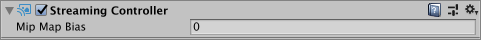
| 属性 | 描述 |
|---|---|
| Mip Map Bias | Use this setting to force Unity to load a smaller or larger mipmap level than the one that the Mipmap Streaming system has automatically chosen. Enter a value in this field to set the offset that Unity applies to this mipmap level. Unity adds this offset to all the mipmaps assigned to Textures that are in the Camera’s view. For example, if Unity loads a texture at mip 1 and the Mip Map Bias is set to 1, this means it will load mip 2 instead. To control this setting using the API, use StreamingController.streamingMipmapBias. |
Copyright © 2023 Unity Technologies
优美缔软件(上海)有限公司 版权所有
"Unity"、Unity 徽标及其他 Unity 商标是 Unity Technologies 或其附属机构在美国及其他地区的商标或注册商标。其他名称或品牌是其各自所有者的商标。
公安部备案号:
31010902002961