- Unity User Manual 2021.3 (LTS)
- 在 Unity 中操作
- Create Gameplay
- 游戏对象
- Introduction to components
Introduction to components
Components are the functional pieces of every GameObject. Components contain properties which you can edit to define the behavior of a GameObject. For more information on the relationship between components and GameObjects, see GameObjects.
To view a list of the components attached to a GameObject in the Inspector window, select your GameObject in either the Hierarchy window or the Scene window.
A GameObject can have many components, but every GameObject has a Transform component. This is because the Transform dictates the GameObject’s location, rotation, and scale. To create an empty GameObject, select GameObject > Create Empty. When you select the new GameObject, the Inspector displays the Transform component with default values.
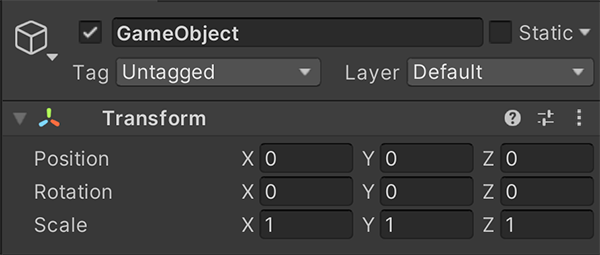
Copyright © 2023 Unity Technologies
优美缔软件(上海)有限公司 版权所有
"Unity"、Unity 徽标及其他 Unity 商标是 Unity Technologies 或其附属机构在美国及其他地区的商标或注册商标。其他名称或品牌是其各自所有者的商标。
公安部备案号:
31010902002961