- Unity User Manual (2017.4)
- Animación
- Referencia de Animación
- Importar modelos
- Model Importer: Rig
Model Importer: Rig
The Rig tab allows you to assign or create an avatar definition to your imported skinned Model so that you can animate it. See documentation on Asset Preparation and Import for more details.
By default, the Rig tab looks like this:
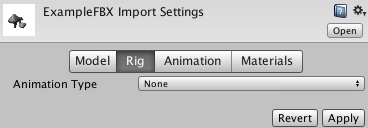
There are three Animation Type options:
- Generic
- Humanoid
- Legacy
Animation Type: Generic
If you have a non humanoid character e.g. a quadruped, or any animatable entity that you wish to use with Mecanim choose Generic. After choosing you will then need to identify a bone in the drop down to use as the root node.

Animation Type: Humanoid
If you have a humanoid character (ie, two legs, two arms and a head) then choose Humanoid and ‘Create from this model’. An Avatar will be created to best match the bone hierarchy - see Avatar Creation and Setup or you can pick an alternative avatar Definition that has already been set up.
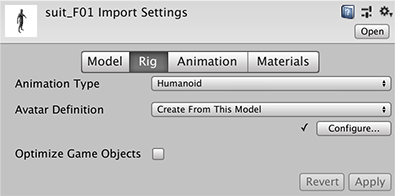
| Propiedad: | Función: | |
|---|---|---|
| Animation Type | El tipo de animación. | |
| None | Ninguna animación presente | |
| Legacy | Sistema de animación Legacy (anterior-heredaro) | |
| Generic | Animación Genérica de Mecanim | |
| Humanoid | Sistema de Animación Humanoide de Mecanim | |
| Avatar Definition | Dónde obtener la definición de Avatar | |
| Create from this model | El Avatar debería ser basado en este modelo | |
| Copy from other Avatar | Apunta a la configuración de un avatar establecida ya en otro modelo. | |
| Configure… | Vaya a Avatar configuration | |
| Optimize Game Object | Cuando está activado, la jerarquía de transform del objeto del personaje importado será quitado y almacenado en el componente Avatar y Animator. Los SkinnedMeshRenderers del personaje luego utilizarán directamente el esqueleto interno de Mecanim. Esta opción mejora el rendimiento de los personajes animados. Usted debería activarlo para el producto final. En el modo Optimized (optimizado) la extracción de la matriz del skinned mesh también es multi-hilo (multithreaded). | |
Animation Type: Legacy
Choose legacy if you wish to use the legacy animation system and import and use animations as with 3.x.

2017–12–05 Page amended with limited editorial review
Materials tab added in 2017.2 NewIn20172