- Unity User Manual (2019.2)
- パッケージ
- Working with the Package Manager
Working with the Package Manager
パッケージは、以下のようなさまざまなタイプの機能やアセットを格納するコンテナです。
- テキストエディター、 アニメーションビューアー 、テストフレームワークなどのエディターツールとライブラリ
- Physics API やグラフィックスパイプラインなどのランタイムツールとライブラリ
- テクスチャやアニメーションなどのアセットコレクション
- 一般的なプロジェクトタイプを他のユーザーと共有するためのプロジェクトテンプレート
Packages are newer, more tightly integrated versions of Asset packages, able to deliver a wide range of enhancements to Unity through the Package Manager. In the Editor, you can access the Package Manager window through this menu: Window > Package Manager.
パッケージの利用
When Unity opens a Project, the Unity Package Manager reads the Project manifest (1) to figure out what packages to load in the Project. Then it sends a request (2) to the registry server (3) for each package that appears as a dependency in the manifest. The registry server sends the requested information and data back to the Package Manager (4), which then installs those packages (5) in the Project. Each Project has its own manifest which lists the packages to load as “dependencies” of the Project.
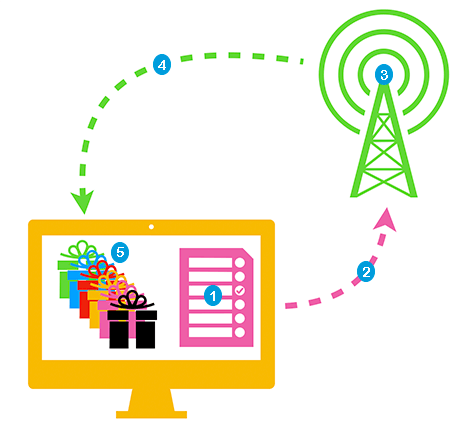
プロジェクトにパッケージを加える場合は、そのパッケージを依存関係の一覧に含めるように プロジェクトマニフェスト を更新する必要があります。必要に応じて、プロジェクトマニフェストを直接変更できますが、Package Manager にそれを行わせるほうがより安全で簡単です。ユーザーインターフェースの使用に関する詳細は、Package Manager ウィンドウ の ドキュメントを参照してください。
- Unity Package Manager は Unity 2018.1 で追加NewIn20181