- Unity ユーザーマニュアル 2022.3 (LTS)
- 2D ゲーム開発
- タイルマップの作成
- タイルアセットのリファレンス
タイルアセットのリファレンス
Tile (タイル) は Tilemap (タイルマップ) に配置される アセット で、2D 環境を構築します。各タイルは、選択された Splite (スプライト) を参照し、タイルマップグリッド 上のタイルの位置にレンダリングされます。タイル用のスプライトの準備やインポート、エディターでのアセットの作成方法については、タイルの作成 のドキュメントを参照してください。
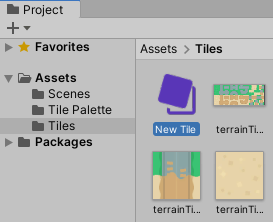
アセットプロパティ
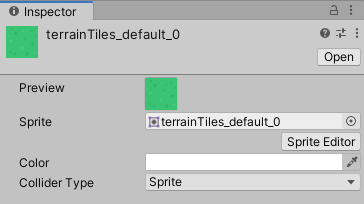
| プロパティ | 機能 |
|---|---|
| Preview | 選択したタイルの外観のプレビューを表示します。 |
| スプライト | このタイルにレンダリングされるスプライトを選択します。右側の円のアイコンをクリックするとオブジェクトピッカーウィンドウが開きます。使用可能なスプライトアセットを選ぶか、スプライトを直接このボックスにドラッグします。 |
| Color | このタイルに配置されたスプライトに選択した色を適用します。白に設定すると、タイルは無色で描画されます。 |
| Collider Type | タイル用に生成されるコライダーの形状を定義します。 |
| None | コライダーを生成しません。 |
| Sprite | コライダーの形状は、選択した スプライト のアウトラインに基づいて生成されます。 |
| Grid | コライダーの形状は、タイルマップ のセルに基づいて生成されます。セルの形状は、タイルマップの Cell Layout に依存します。 |
コライダー生成に関するコライダータイプの影響
Tile Asset のプロパティで設定されている Collider Type は、タイルマップの各タイルのためのコライダー形状の生成に影響を与えます。コンポーネントの形状を生成する動作は、 Collider Type に以下のように対応しています。
| Collider Type | 機能 |
|---|---|
| 圧縮なし | Tilemap Collider 2D (2D タイルマップコライダー) コンポーネントは、このタイルのコライダー形状を生成しません。 |
| スプライト | Tilemap Collider 2D コンポーネントは、タイルに割り当てられているスプライトに基づいてコライダー形状を生成します。コライダー形状は、スプライトに設定されル Custom Physics Shape に基づいています。 |
| Grid | Tilemap Collider 2D コンポーネントは、グリッドセルの形状に基づいたコライダー形状を作成します。グリッドセルは、Grid コンポーネントの Cell Layout で選択されたセルレイアウトによって決定されます。 |
Copyright © 2023 Unity Technologies
优美缔软件(上海)有限公司 版权所有
"Unity"、Unity 徽标及其他 Unity 商标是 Unity Technologies 或其附属机构在美国及其他地区的商标或注册商标。其他名称或品牌是其各自所有者的商标。
公安部备案号:
31010902002961