- Unity User Manual 2020.3 (LTS)
- Unity's Asset Store
- Asset Store packages
- 에셋 스토어에서 패키지 구매 또는 다운로드
에셋 스토어에서 패키지 구매 또는 다운로드
Approximately 10% of the Asset Store’s content is free to download, and the others cost anything from $5 to $3500 to purchase, depending on the size and scope of the offering. Many publishers provide a “lite” version of their package, which is available free or at a reduced rate, so that you can evaluate whether it meets your needs.
The Unity Asset Store manages your downloads and purchases through your Unity account, which is linked to your ID when using Unity. In the Unity Editor, you can use the Package Manager to import any Asset Store packages into your projects, if you are signed into the Unity ID you used to purchase or download them.
Unity 계정이 아직 없다면 계정을 만들어야 합니다.
Unity 계정 생성
새 Unity 계정을 생성하려면 Unity ID 생성으로 이동한 후 해당 지침을 따르십시오. 또는 Unity 에셋 스토어를 열고 Sign In을 클릭한 후 Create a Unity Account를 선택할 수도 있습니다.
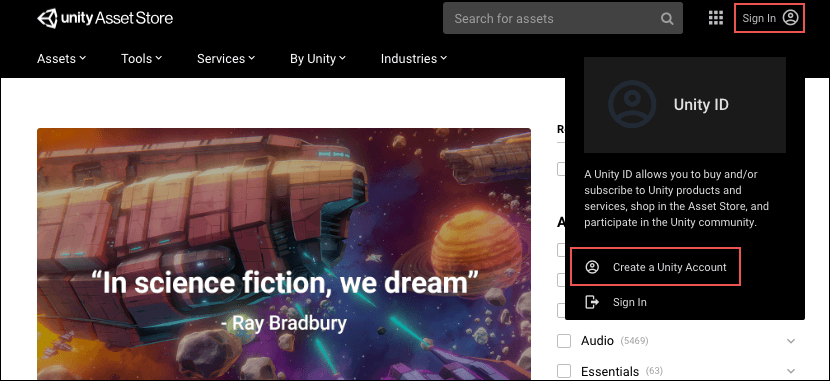
에셋 스토어에서 구매할 새 패키지 찾기
When you open the Asset Store in a web browser, the main page displays several thumbnail images which represent some of the sales and promotions that Unity is offering. There are also some suggestions, such as most popular and recommended Asset Store packages.
제안 내용을 살펴보거나, 특정 에셋 패키지를 검색할 수 있습니다. 특정 타입의 에셋을 찾는 경우 다음의 검색, 필터링 및 정렬 방법을 단독으로 또는 조합하여 사용할 수 있습니다.
- 이름 또는 키워드로 검색합니다. 예:
- 특정 에셋 패키지(예: “fox family”)를 검색합니다.
- FBX 모델 또는 툴이 포함된 패키지를 찾으려면 “FBX”를 검색합니다.
- 제목에 “demo”가 포함된 패키지를 찾으려면 “demo”를 검색합니다.
- Choose a collection of related Asset Store packages to browse from the selection menus. For example, you could choose Tutorials from the By Unity collection menu.
- 필터 사이드바에서 카테고리 또는 하위 카테고리를 선택합니다. 예를 들어 Audio 메인 카테고리 체크박스를 선택하거나, 확장 아이콘을 선택한 후 Sound FX 하위 카테고리를 선택할 수 있습니다.
- Use any combination of the items on the filter sidebar to narrow down the Asset Store packages that Unity suggests. For example, setting these options narrows down the list of suggestions to include Unity’s Character, Props, and Environment packs:
- All Categories: 3D 선택
- Unity Versions: Unity 2019.x 선택
- Publisher: “unity”를 검색한 후 Unity Technologies 선택
- Ratings: 별 5개 선택
- Platforms: iOS 선택
- Sort by 드롭다운 메뉴에서 방법을 선택합니다. 관련도, 인기, 등급, 퍼블리시 또는 업데이트 날짜, 이름, 가격을 기준으로 정렬할 수 있습니다.
팁: 처음부터 다시 시작하려면 필터 사이드바 상단의 clear filters 링크를 클릭하여 모든 필터 옵션을 초기값으로 초기화하십시오.
Getting information about an Asset Store package
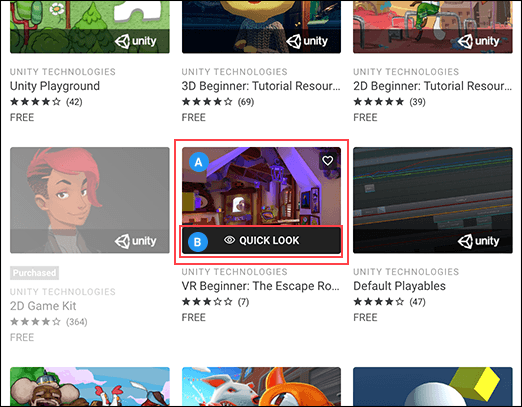
When you find an Asset Store package that looks interesting, you can:
- Hover over the thumbnail (A) and click the QUICK LOOK link (B) that appears. A pop-up window displays a few images or videos and some basic information, as well as an Add to Cart button so you can purchase the Asset Store package (or an Add to My Assets button to download a free package).
- Click the thumbnail (A) to open the Asset Store package’s main information page, which provides a full description and list of package contents. You can add the package to your Favorites list or a custom list, see reviews, share the Asset Store package on social media, and see links to other Asset Store packages that Unity suggests.
Purchasing an Asset Store package
You can purchase Asset Store packages on the Unity Asset Store and they are automatically available in the Package Manager window, if you are logged into your Unity ID.
To purchase an Asset Store package:
-
Add to Cart 버튼을 클릭합니다.

Click the Add to Cart button to purchase an Asset Store package 패키지가 장바구니에 있음을 확인하는 메시지입니다.
-
품목에 대해 지불할 준비가 되면 Proceed to Checkout* 버튼을 클릭합니다.
Checkout 페이지가 나타납니다.
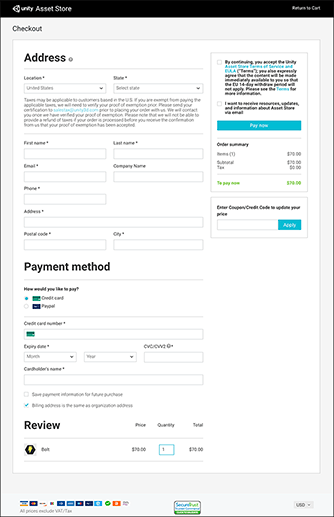
장바구니에서 Checkout 페이지에 액세스할 수 있습니다 -
Checkout 페이지에서 다음 정보를 입력합니다.
- Address 섹션에서 주소, 이메일 주소, 전화번호를 입력합니다.
- Payment 섹션에서 결제 세부 정보를 입력합니다. 신용카드 또는 Paypal로 결제할 수 있습니다.
- In the Review section, make sure the Asset Store package(s) and quantities are correct.
- Asset Store Terms of Service and EULA를 활성화합니다.
- 에셋 스토어에서 정보를 수신하고 싶다면 이메일 알림을 활성화합니다.
- 판매 또는 특별 프로모션에서 받은 쿠폰이나 크레딧이 있는 경우 Enter Coupon/Credit Code to update your price 상자에 코드를 입력하고 Apply를 클릭합니다.
완료되면 Pay Now 버튼을 클릭합니다.
에셋 스토어에서 결제 처리가 완료되면 인보이스 페이지에 새로 구매한 패키지가 나타납니다.
나중에 주문 번호를 찾을 수 있도록 이 페이지를 저장하거나 인쇄해둡니다. 퍼블리셔는 지원을 제공할 때 구매를 확인하기 위해 이 번호를 요청할 수 있습니다.
Downloading an Asset Store package
You can download free Asset Store packages on the Unity Asset Store and they are automatically available in the Package Manager window, if you are logged into your Unity ID.
To download a free Asset Store package:
-
Add to My Assets 버튼을 클릭합니다.
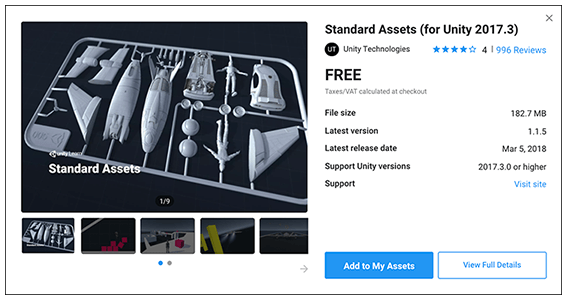
Click the Add to My Assets button to download an Asset Store package for free 해당 패키지가 이제 에셋 리스트에 있음을 확인하는 메시지가 표시되고, Unity에서 열거나 Unity 에셋 스토어에서 리스트를 열 수 있는 링크가 제공됩니다.