- Unity User Manual 2020.3 (LTS)
- Unity's Asset Store
Unity’s Asset Store
The Unity Asset Store contains a library of free and commercial assets that Unity Technologies as well as members of the community create. A wide variety of assets are available, including Textures, Models, animations, entire project examples, tutorials, and Editor extensions.
Starting from Unity 2020.1, the dedicated Asset Store window is no longer hosted inside the Unity Editor. However, you can still access the Asset Store website at https://assetstore.unity.com/ and you can still search for your purchased and downloaded Asset Store packages, as well as import and download them directly in the Package Manager window.
This section contains information for both consumers and providers of Asset Store products:
- Asset Store packages contains information on how to find, acquire, and organize your Asset Store packages directly on the Asset Store website.
- Publishing to the Asset Store helps guide Asset Store package producers through creating, marketing, and managing Asset Store packages for the Unity community.
에셋 스토어 웹사이트
에셋 스토어에 액세스하려면 웹 브라우저를 열고 https://assetstore.unity.com/으로 이동하십시오.
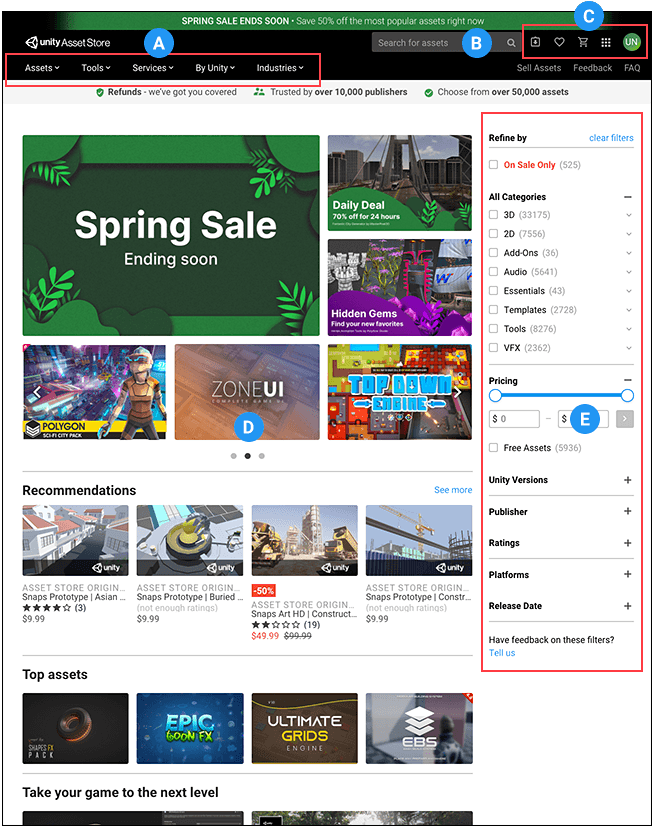
(A) Collection menus help you narrow down the list of matching Asset Store packages. They group related Asset Store packages together and display them in the list. For example, you can select Terrain from the Tools menu to see Asset Store packages that contain terrain-building tools.
(B) The search box lets you search for an Asset Store package by entering a keyword, such as the Asset Store package’s name, a word or phrase in its description, or a filename matching any files in the Asset Store package.
(C) 빠른 링크는 다음 영역에 대한 액세스 권한을 제공합니다.
- 계정에 대해 구매하거나 다운로드한 에셋 리스트(My Assets 페이지)
- Favorites로 표시된 에셋 리스트
- 장바구니
- 에셋 스토어 애플리케이션(예: 대시보드, 연결, 답변, 포럼, 배포)
- Unity ID(계정). 여기에서 커스텀 리스트, 라이선스, 알림, 데이터 개인정보 취급방침 등의 설정을 확인 및 수정하거나, 할인권을 교환하고 에셋 스토어 크레딧을 볼 수 있습니다.
(D) The list of Asset Store packages that match any searches, filters, sorting, or categories you select. In addition, Unity displays suggestions and special lists of Asset Store packages here.
(E) The filter sidebar helps narrow down the list of Asset Store packages displayed. You can apply these filters to any searches, categories, selections, or sorting schemes you make.