프로젝트 설정
Use the Project Settings window to define settings for your project. To open the Project Settings window, go to Edit > Project Settings.
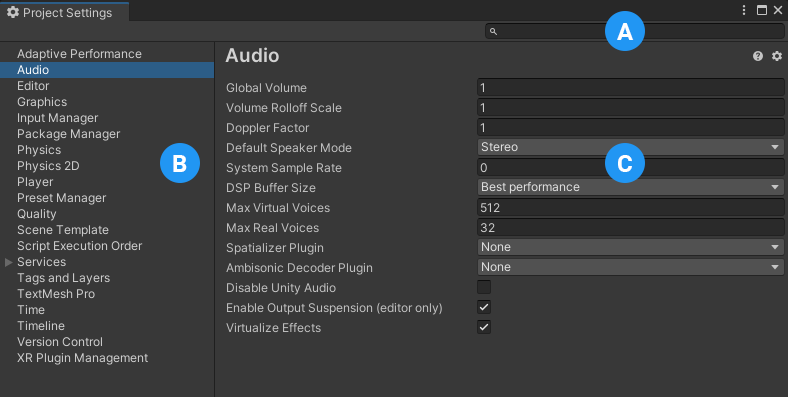
 The Search box lets you filter the list of settings categories on the left and highlight keywords in the details pane on the right.
The Search box lets you filter the list of settings categories on the left and highlight keywords in the details pane on the right.
 All settings are organized by category, which appear in the category list on the left. When you select a category from the list, the details pane displays the associated settings.
All settings are organized by category, which appear in the category list on the left. When you select a category from the list, the details pane displays the associated settings.
 The details pane displays all available settings for the selected category.
The details pane displays all available settings for the selected category.
The list below shows the default settings categories that are available in the Project Settings window.
- Adaptive Performance
- 오디오
- 에디터
- 그래픽스
- Input Manager
- Package Manager
- 물리
- 2D 물리
- 플레이어
- 프리셋 관리자
- 품질
- Scene Template
- 스크립트 실행 순서
- Services
- 태그 및 레이어
- TextMesh Pro
- 시간
- Timeline
- Version Control
- XR Plugin Management
The Project Settings window can also display additional categories and settings, based on the packages you install. For more information on package-specific settings, see the corresponding package documentation.
설정 찾기
When you need to find a setting, you can enter a keyword (either partial or whole) in the search box at the top of the Project Settings window.

검색 상자에 키워드를 입력하면 카테고리 목록이 동적으로 변경됩니다. 위 예제에서는 사용자가 mode라는 단어를 입력하면 Unity가 프로젝트 설정에 있는 범위 카테고리 6개에서만 해당 단어를 감지하여 카테고리 목록이 검색 결과 6개로 줄어드는 것을 확인할 수 있습니다. 또한 일치하는 키워드는 세부 사항 창에 강조 표시됩니다.
팁: 같은 절차에 따라 환경 설정을 찾아 필터링할 수도 있습니다.
- 2018–09–28 페이지 수정됨