- Unity User Manual 2020.3 (LTS)
- 패키지
- Unity의 패키지 관리자
- Package Manager 창
- 패키지 추가 및 제거
- Git URL을 통한 설치
Git URL을 통한 설치
패키지 관리자는 원격 서버의 Git 저장소에서 패키지를 로드할 수 있습니다.
For more information about using Git dependencies with the Unity Package Manager, see the documentation on using Git URLs in your project manifest.
Git URL에서 패키지를 로드하려면 다음 절차를 따르십시오.
상태 표시줄의 추가
 버튼을 클릭합니다.
버튼을 클릭합니다.-
패키지 추가 옵션이 나타납니다.
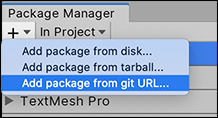
‘Add package from git URL’ 버튼 추가 메뉴에서 Add package from git URL을 선택하면 텍스트 상자와 Add 버튼이 나타납니다.
-
텍스트 상자에 유효한 Git URL을 입력하고 Add를 클릭합니다.
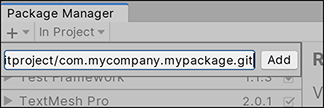
Git URL을 입력하고 Add 클릭 Unity supports several Git protocols and some custom or extended syntax. For more information about how to construct a valid Git URL, see Git URLs and extended syntax.
If Unity was able to install the package successfully, the package now appears in the package list with the ![]() tag. If Unity was not able to install the package, the Unity Console displays an error message, such as:
tag. If Unity was not able to install the package, the Unity Console displays an error message, such as:
- No ‘git’ executable was found
- git-lfs: command not found
- Repository not found
- Could not read Username: terminal prompts disabled
Click on an error message link to get some help for it on the Troubleshooting page.
Tip: If you want to update your Git dependency to a newer version from the repository, use the Add package from git URL button to enter a Git URL. For more information, see Locked Git dependencies.